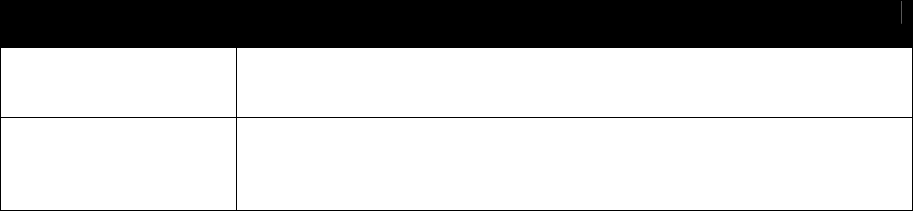
25
3. A window pops up displaying three folder tabs. Click on the Advanced folder tab. The
property screen opens displaying a number of configurable parameters. These parameters are
shown in the Device Properties Parameters table 6-1 below.
When running Windows 2000
Configuring the network adapter properties for Windows 2000 is different from all other Windows
operating systems.
1. From the Windows desktop, right-click My Computer and select Property. When the System
Property window appears, click on the Hardware tab. Then click on the Device Manager.
2. In the Device Manager dialog box, double-click Network adapters to show all network
adapters. Double-click NETGEAR MA311 PCI Adapter.
3. The NETGEAR MA311 PCI Adapter Properties window opens. Click on the Advanced folder
tab. The list of configurable parameters appears. These parameters are shown in the Device
Properties Parameters table 6-1 below.
When running Windows XP
Configuring the network adapter properties for Windows XP is different from all other Windows
operating systems.
1. From the Windows desktop, right-click Start to open the desktop menu. Click the Control Panel
selection.
2. From the Control Panel window, click Network and Internet Connections.
3. Click to select the Network Connections icon.
4. Double-click the NETGEAR MA311 PCI Adapter icon.
5. In the Wireless Network Connection Status dialog box, click Properties.
6. Within Wireless Network Connection Properties, you can select the Wireless Networks folder
tab or the Authentication folder tab to modify the wireless parameters for the MA311 PCI
Adapter. Please refer to the Windows XP documentation for further advice on how to modify
the wireless network connection parameters.
When running Windows NT
Currently the Adapter Properties Configuration from the Network control is not supported in
Windows NT. The user must use Configure Utility to modify the available parameters.
Device Properties Modification
Table 6-1. Device Properties Parameters
General
Specifications
MA311 Wireless PCI Adapter
Authentication Type The Open System mode is used for any PCI adapter.
The Shared Key mode allows the PCI adapter to use a shared secret
key.
SSID Enter a 32-character (maximum) service set ID in this field; the
characters are case sensitive. When the wireless node is operating in
Ad-hoc mode, this field operates as the Basic Service Set ID (BSSID).
All wireless nodes in the same network should use the same BSSID.


















