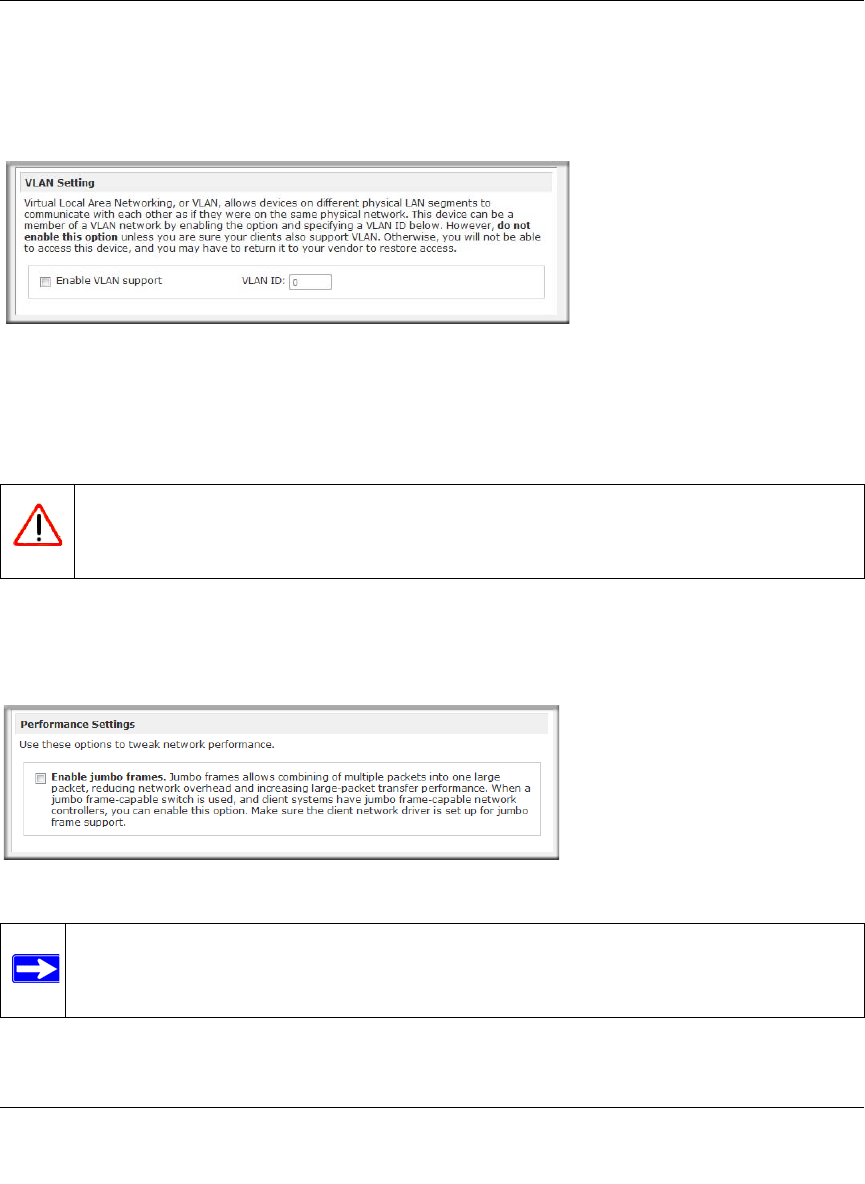
ReadyNAS NVX Business Edition User Manual
Setting Up and Managing Your ReadyNAS NVX 2-5
v1.1, February 2009
VLAN Settings (Virtual Local Area Network)
In this section, you can specify whether to allow devices residing on different segments of a LAN
to appear in the same segment or, conversely, to allow devices on the same switch to behave as
through they belong to a different LAN.
If you wish to use the ReadyNAS NVX Business Edition in a VLAN environment, select the
Enable VLAN support check box, and enter a numeric VLAN ID. You need to reboot the
ReadyNAS NVX Business Edition for the VLAN function to take effect.
Performance Settings
In this section, you can the Enable jumbo frames option allows you to optimize the ReadyNAS
NVX Business Edition for large data transfers such as multiple streams of video playback.
Figure 2-6
Warning: Do not enable VLAN support unless you are sure that your clients also
support VLAN. Otherwise, you can lose network access to the unit, and you
might need to reinstall the firmware to disable the VLAN setting.
Figure 2-7
Note: Use this option only if your NIC and your gigabit switch support jumbo frames.
The ReadyNAS NVX Business Edition supports a 9000 byte frame size. For
optimal performance, a switch capable of this frame size or larger should be used.


















