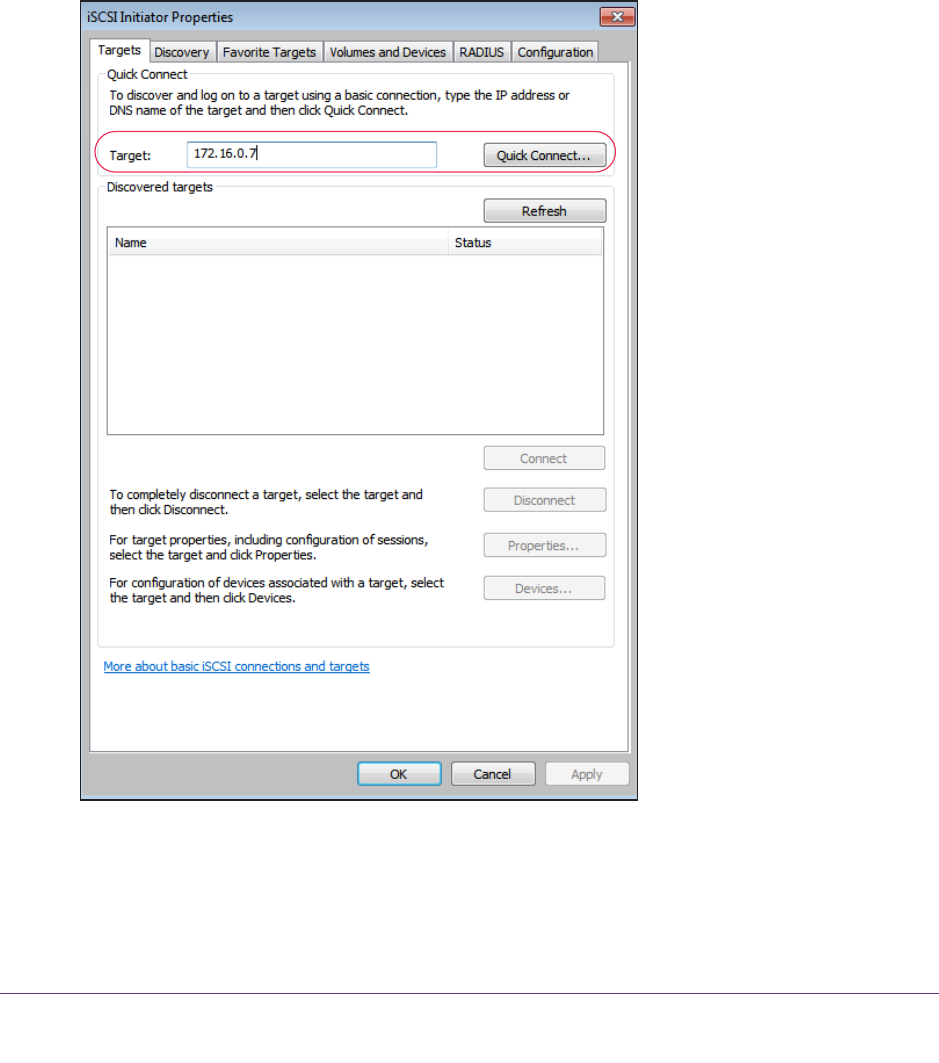
LUNs
120
ReadyNAS OS 6.1
b. (Optional) Select the Require initiators to identify themselves using CHAP check
box.
Selecting this check box allows only authenticated initiators to access LUNs in the
LUN group.
To gain access, initiators must provide the CHAP password that you
created in Step 3.
c. Click the Apply button.
The new LUN group properties take effect immediately.
5. On the iSCSI Initiator Properties screen, click the T
argets tab.
6. In the
Target field, enter the IP address of the ReadyNAS.
7. Click the Quick Connect button.
8. Authenticate the connection.
If you selected the Require initiators to identify themselves using CHAP check box in
Step 4, you must provide the CHAP password.


















