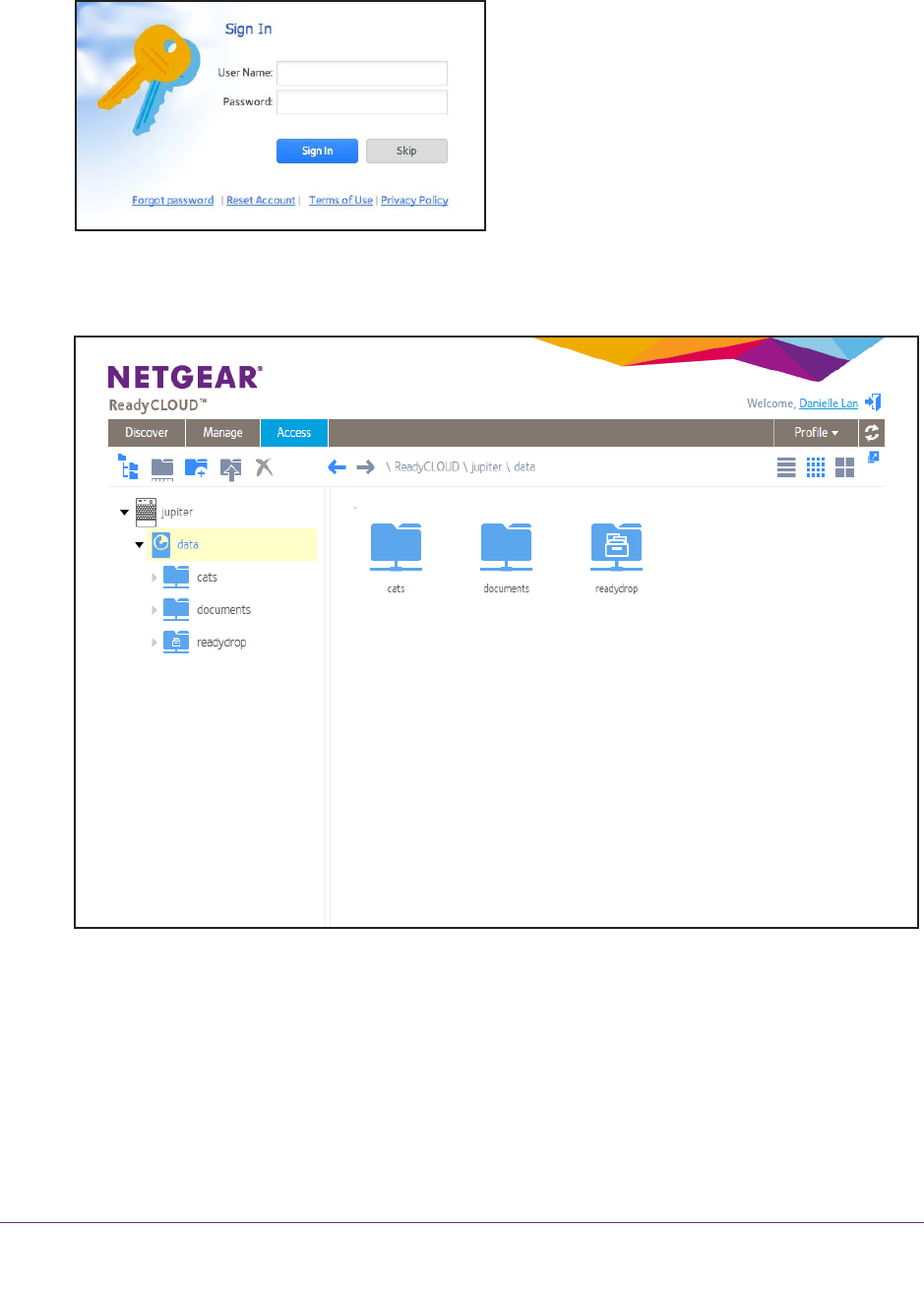
Shared Folders
79
ReadyNAS OS 6.1
3. In the pop-up screen that displays, enter your ReadyCLOUD account credentials and click
the Sign In button.
You are signed in to ReadyCLOUD. You can now use the ReadyCLOUD web interface to
access your data and manage any systems that you added to your ReadyCLOUD
account.
Use ReadyNAS Remote
ReadyNAS Remote is a web-based service that allows you to drag and drop files between
your ReadyNAS system and your Windows or Mac computer using the SMB file-sharing
protocol. All file permissions and shared folder security settings are retained as if you were
on your LAN. All data is encrypted so that it is transmitted securely.


















