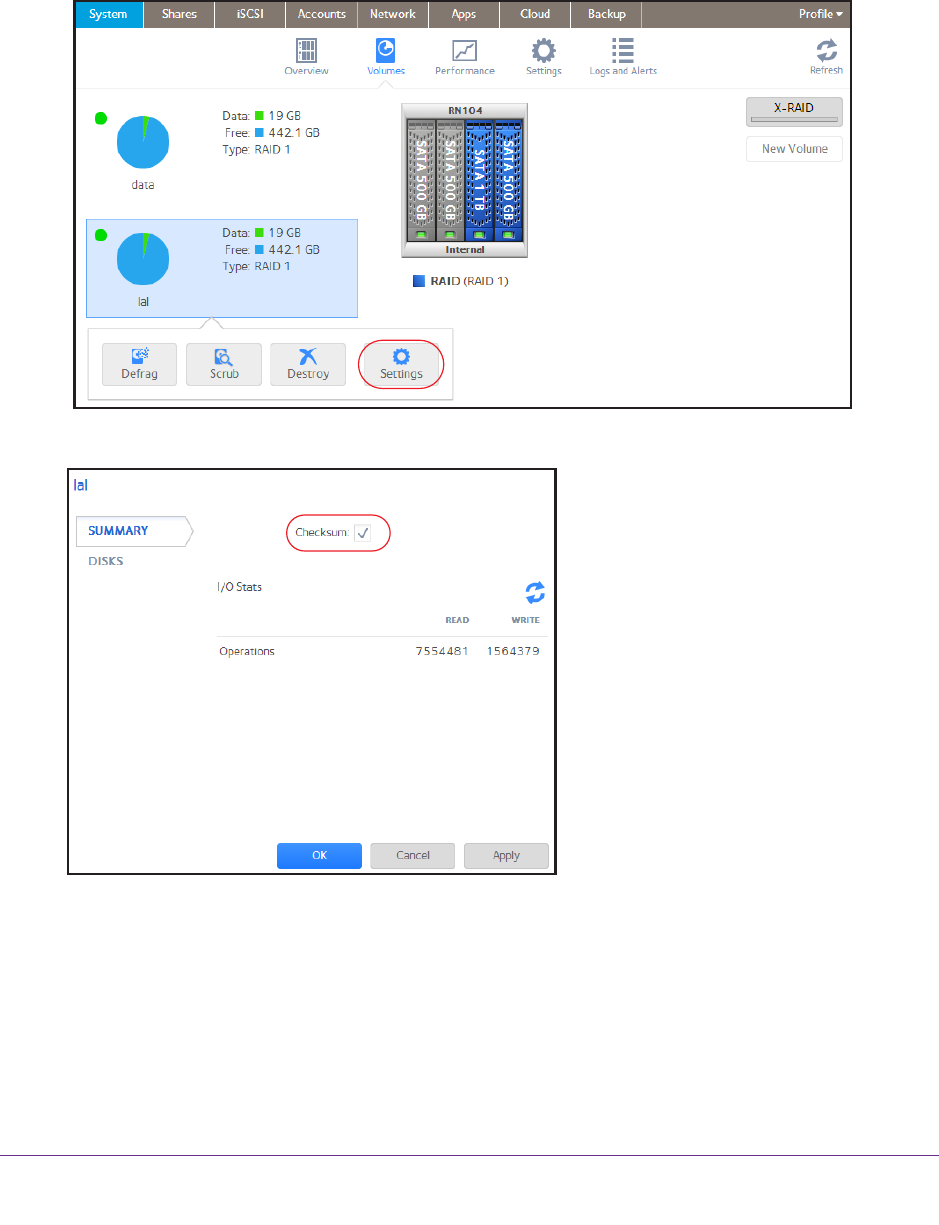
Volume Configuration
28
ReadyNAS OS 6.1
Enable or disable the checksum function:
1. Select System > Volumes.
2. Select one of the volumes listed on the left side of the screen.
3. From the pop-up menu that displays, select Settings.
A pop-up screen displays.
4. In the Summary tab, select or clear the Checksum check box.
5. Click the Apply button.
6. Click the OK button.
Your changes are saved.


















