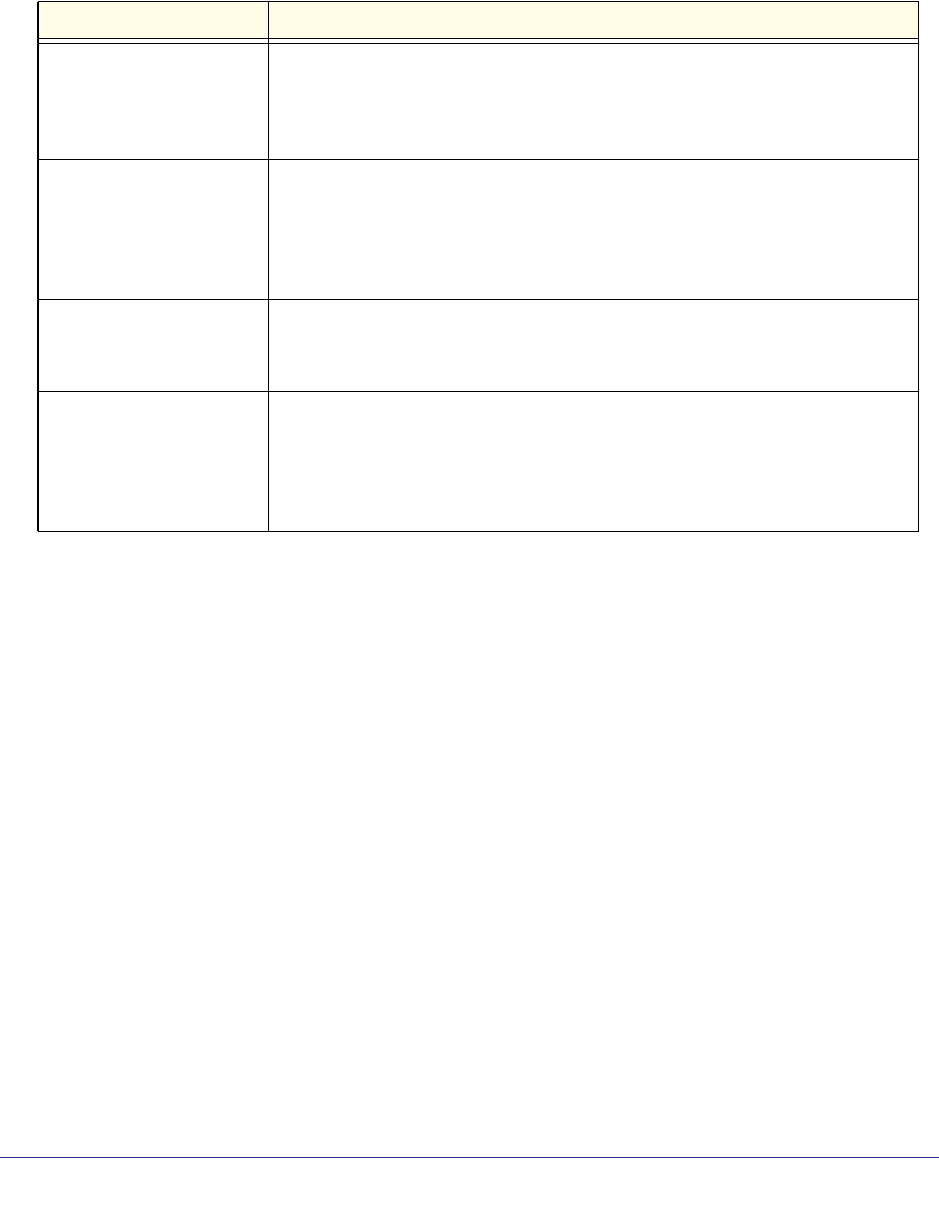
13
ReadyNAS Desktop Storage Systems
Status Information
You can obtain information about the status of your unit by reviewing the indicators listed in
the following table.
Indicator Description
Power button and LED Press this button to turn on the ReadyNAS. The LED has these states:
• Blinking. Booting
• Blue. Powered on
• Off. Powered off
Disk LEDs (1, 2) Each disk bay has an LED associated with it on the front panel of the unit. The
disk LEDs have these states:
• On. Power is on and the disk is operating normally.
• Blinking. The disk was removed, failed, or is resynchronizing.
• Off. The disk bay is empty.
Disk activity LED The disk activity LED has these states:
• Blinking green. A disk is active.
• Off. No disks are active.
Rear panel Ethernet ports Two LED status indicators are built into these ports. One LED indicates port
activity. The other LED indicates connection speed as follows:
• Green. The port is operating at 1,000 Mbps.
• Amber. The port is operating at 100 Mbps.
• Off. The port is operating at 10 Mbps.
System Shutdown
You can shut down your unit in these ways:
• Using the Power button:
• Preferred shutdown. Press the Power button twice initiate a graceful shutdown.
• Forced shutdown. If the unit is hung, press the Power button and hold for 5 seconds
to force shutdown.
• Using FrontView. For information about using FrontView to shut down your storage
system, see the software manual for your unit, which is available at
http://www.readynas.com/documentation.


















