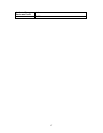3. Type Start > Run, and type cmd in the pop-up window. Click OK to open a CLI window.
4. Type cd program files\netgear\sc101* (The last character is a star.) This changes the
CLI to the directory where you placed the ut_full.exe file.
5. Type ut_full listall in the CLI window to view the value for ROOT IP ADDR and the
IP ADDR of the partition that failed. Your window will have different values, but in this
example the first value is 192.168.50.3 and the second follows the name of this user's
broken partition "mirror100", which is 192.168.50.9
6. Type ut_full getpart, followed by the two IP addresses you found above. If you have
protected the parition with a password, include it after the IP addresses (as shown). The
attributes of the drive are displayed.
7. Type ut_full newattr, then the same IP and password information you typed in the last
step.
8. Type these characters carefully:
o If you have a mirrored drive, type
00 00 00 00 00 00 00 00 02 00 02 00 00 00 0A 07
o If you do not have a mirrored drive, type
00 00 00 00 00 00 00 00 01 00 01 00 00 00 0A 07
9. If you do not see a message "new field set successfully", then power off the SC101,
power it on again, and repeat the process from Step 1.
26