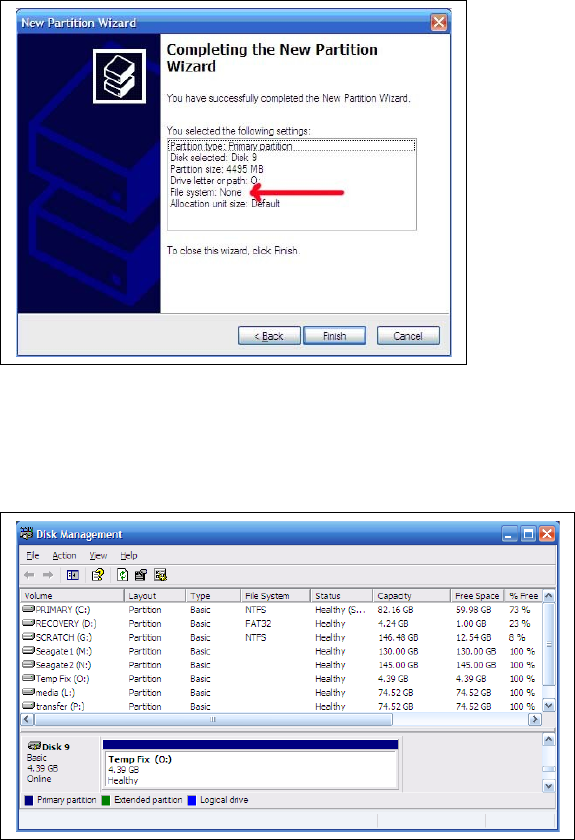
10. If your File System reports None, then click Finish.
Once you have selected Finish, your partition should change from black to blue in the
Disk Management Utility.
Example: Seagate1 and Seagate2 are both SC101 volumes and do not list a file system type
under the column titled “File System”.
11. Reboot your PC to complete the Unallocated Partition workaround.
Note: If a partition is attached and shows up in Windows Explorer with a drive letter, but
can’t be accessible, then the utility SFSExtract.exe which is bundled in the SCM
installation package can help to get the data out. See Data Recovery with SFSExtract.exe.
Cannot See Partition (Old Firmware Problem)
Upgrade to the latest version of the firmware and utility: Firmware version 4.19.0 and SCM
version 1.5.6.
The situation described in this article resolves a problem with earlier versions.
7


















