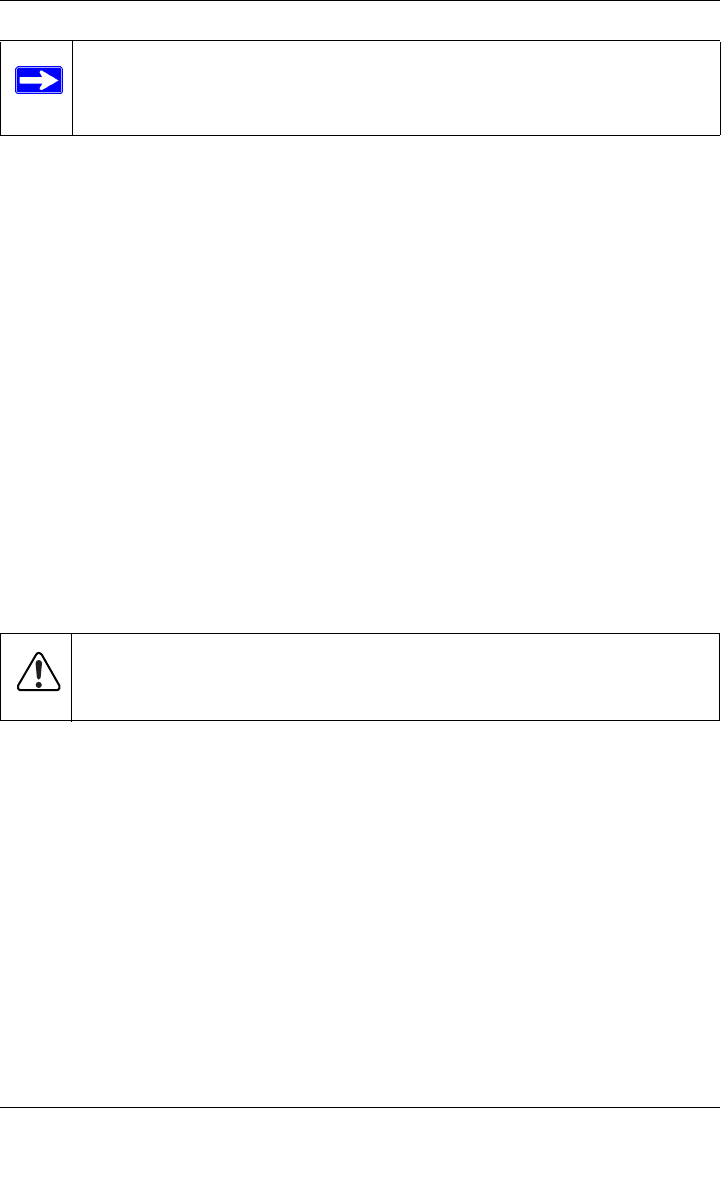
User’s Guide for the WAB102 802.11a+b Dual Band Wireless Access Point
Setting Up Basic Wireless Connectivity
11
1. Position and mount the WAB102 Dual Band Wireless Access Point.
The best location is elevated, such as wall mounted or on the top of a cubicle,
at the center of your wireless coverage area, and within line of sight of all the
mobile devices.
Note: If you are planning to mount your WAB102 on a wall or in a remote
location, we suggest you configure and verify your WAB102's
operations first.
2. Connect the Ethernet cable.
Use the Category 5 Ethernet cable included with the product to connect the
Ethernet port on the rear panel of WAB102 to a 10 Base-T or 100 Base-Tx
network hub, switch, or router.
3. Connect the power cable.
Connect the power cord of the WAB102 power adapter to the 5V DC power
socket on the rear panel of the access point. Then, plug the power adapter into
an A/C power outlet.
4. Configure the wireless adapter settings.
To access the WAB102, you need to configure your 802.11a or 802.11b
wireless adapter to use the WAB102 factory default settings as follows:
SSID: Wireless
Network Mode: Infrastructure
WEP: Disabled or Off
For a full listing of factory defaults, refer to “Default Factory Settings“ on
page 13.
Note: We suggest you first install the WAB102 with the default
settings. Optionally, you can then customize your settings and enable
encryption if it is required.
Warning: Use only the power adapter that came with the WAB102.


















