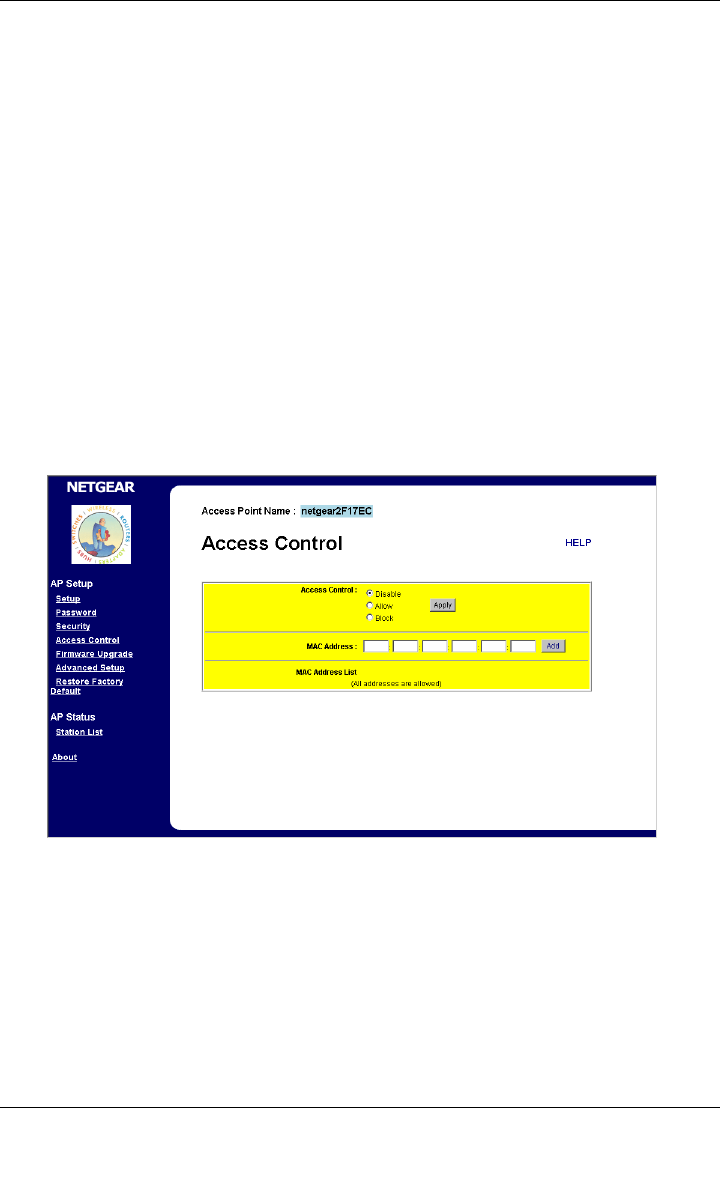
User’s Guide for the WAB102 802.11a+b Dual Band Wireless Access Point
Protecting Your Wireless Network
39
Restrict Wireless Activity by MAC Address
Each device on Ethernet and wireless LAN networks have a media access control
(MAC) address, which is a a unique 48-bit number assigned to each device by the
manufacturer. A highly secure way of protecting unauthorized access to your
wireless network is to restrict access to only those devices whose MAC addresses
you specify. To do so, you must configure your wireless access point to recognize
and accept communications from the MAC address of only authorized wireless
devices. To check the MAC addresses of devices currently on your wireless
network, go to the AP Status screen and check the station list as shown on
page 31.
Follow the steps in the procedure below to restrict access to your WAB102 by
MAC address.
1. From the Windows desktop, follow the instructions given in “Basic
Configuration“ on page 14 to go to the Access Control screen.
2. Set the MAC addresses of the devices you wish to block or allow and click
add.


















