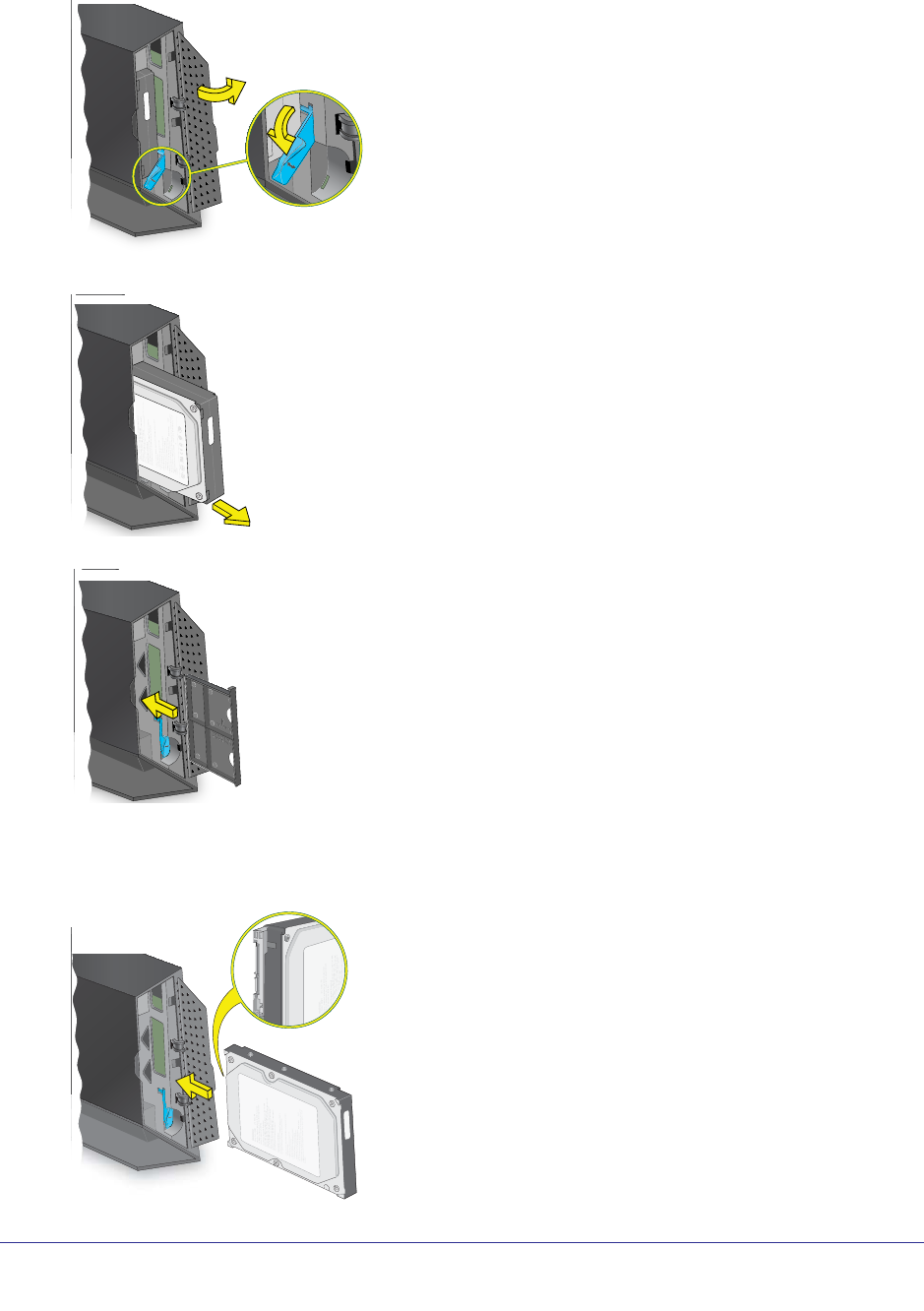
Storage
67
CENTRIA WNDR4700/WNDR4720
5. Open the router side door and release the internal latch as shown.
6. Grab the top and bottom of the HDD with your fingers and pull to remove it.
7. If you are installing a 0.75-inch-thick HDD (this is uncommon), insert the tray into the router.
Follow the THIS SIDE UP and the BACK OF PRODUCT signs on the tray to place it in
the correct orientation.
8.
The connector
is up.
Insert the HDD.


















