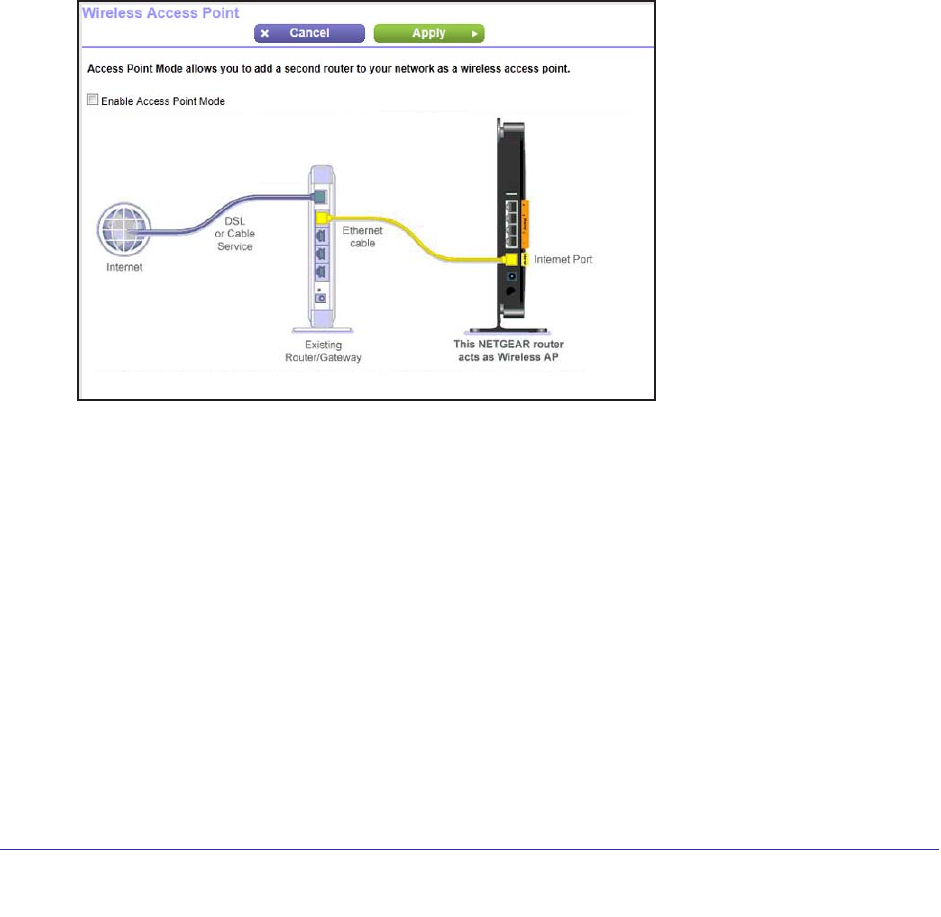
Advanced Settings
96
CENTRIA WNDR4700/WNDR4720
Wireless AP
The CENTRIA can be configured as a wireless AP. This mode lets you add a second router to
your network. To use the wireless AP feature, you need two routers: one set up as a router
and the other set up as a wireless AP.
For example, you could install the first router in a room like a home office that has your
Internet connection.
Then, set up the second router as a wireless AP. Place the router that is
an AP in a different room that has your home entertainment center. Cable the router that is a
wireless AP to your Smart TV, DVR, game console or Blu-ray player, and then use its
802.11ac WiFi connection to the first router.
To set up a router as a wireless access point:
1. Make sure that your router has an Internet connection and that wireless devices can
connect to it.
2. Select Advanced >
Advanced Setup > Wireless AP.
3. Select the Enable Access Point Mode radio button.
4. Click Apply.


















