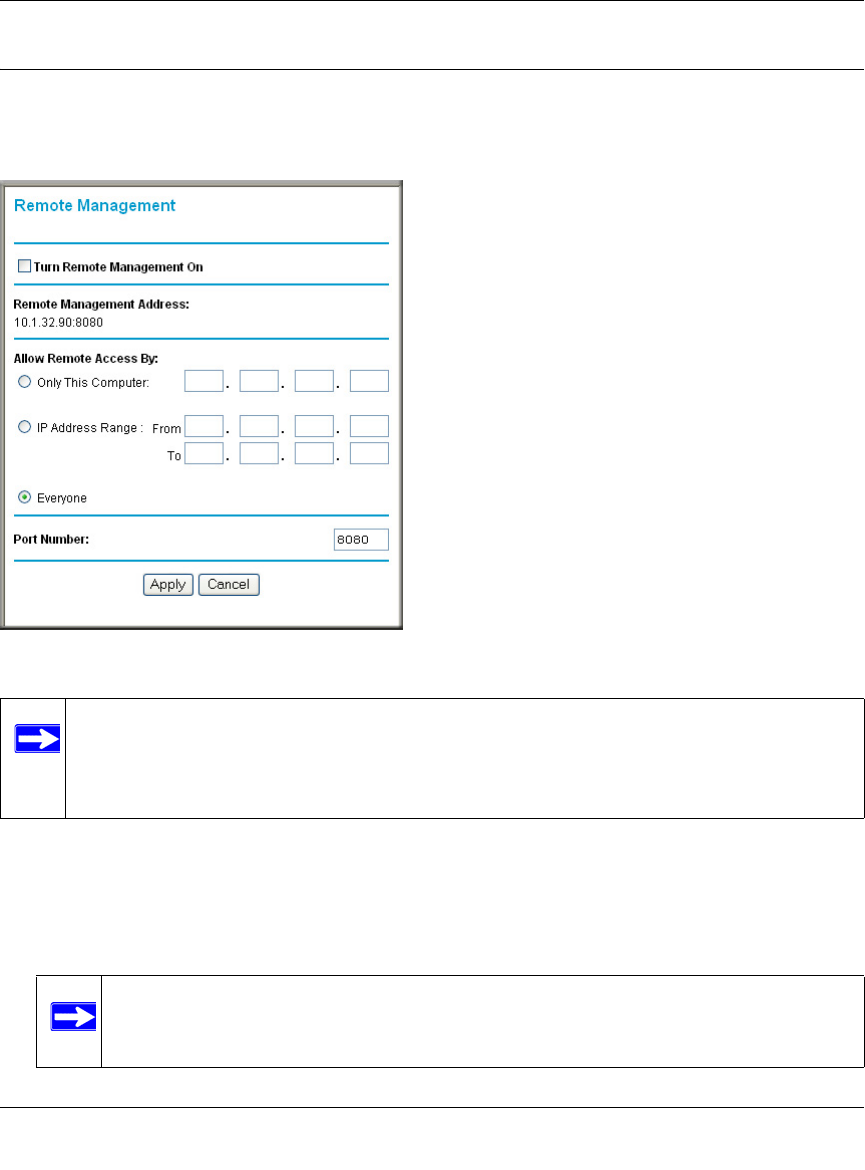
Reference Manual for the RangeMax 240 Wireless Router WPNT834
8-20 Advanced Configuration of the Router
v1.0, November 2005
Enabling Remote Management Access
Using the Remote Management page, you can allow a user or users on the Internet to configure,
upgrade and check the status of your WPNT834 router.
To configure your router for Remote Management:
1. Select the Turn Remote Management On check box.
2. Specify what external addresses will be allowed to access the router’s remote management.
Figure 8-13
Note: Be sure to change the router's default configuration password to a very secure
password. The ideal password should contain no dictionary words from any
language, and should be a mixture of letters (both upper and lower case), numbers,
and symbols. Your password can be up to 30 characters.
Note: For enhanced security, restrict access to as few external IP addresses as
practical.


















