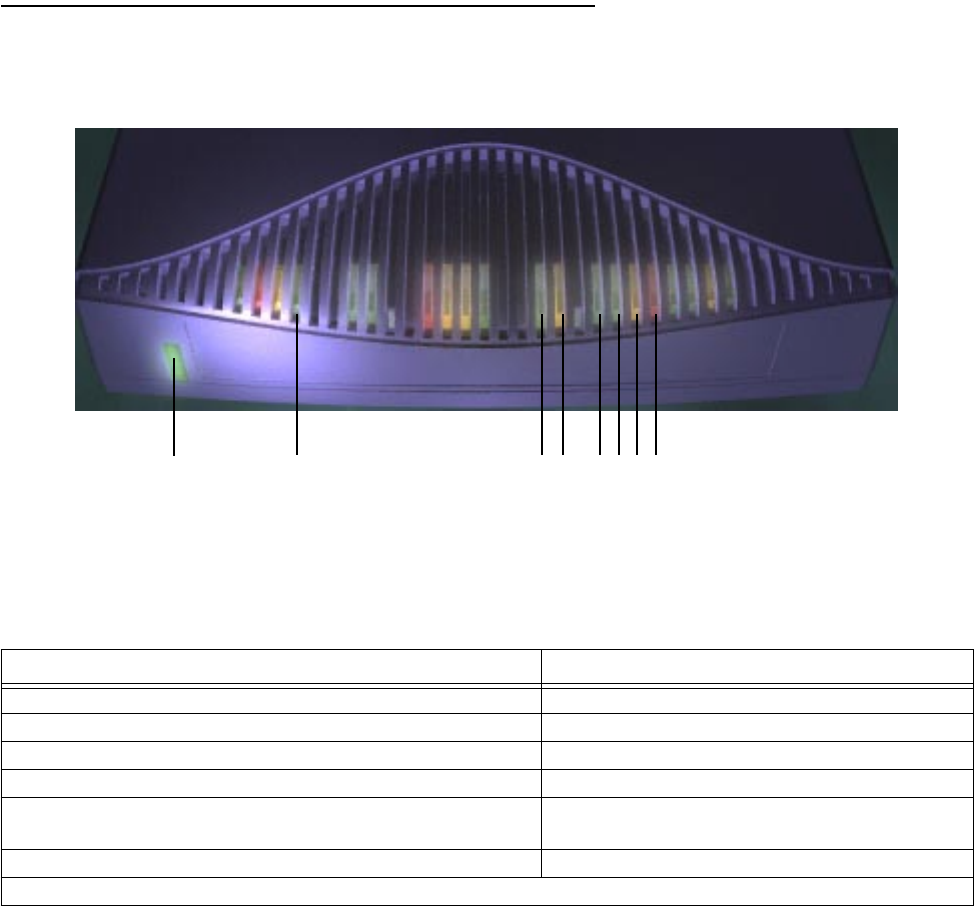
Making the Physical Connections 2-11
Netopia 4652 SDSL/IDSL Router Status Lights
The figure below represents the Netopia 4652 status light (LED) panel.
Netopia 4652 LED front panel
The following table summarizes the meaning of the various LED states and colors:
When this happens... the LEDs...
The power is on
Power
is green.
The Router detects an error
Alert
is red.
The WAN is training
SDSL
or
IDSL
flashes green.
The WAN has trained
SDSL
or
IDSL
is green.
An Ethernet port is connected to an Ethernet link partner
device
P1
,
P2
,
P3
, or
P4 Ethernet
is solid green.
An Ethernet port has traffic
P1
,
P2
,
P3
, or
P4 Ethernet
flashes green.
Note:
The remaining LEDs are not used.
POWER
SDSL
IDSL
P1
P2
P3
P4
ETHERNET
ALERT


















