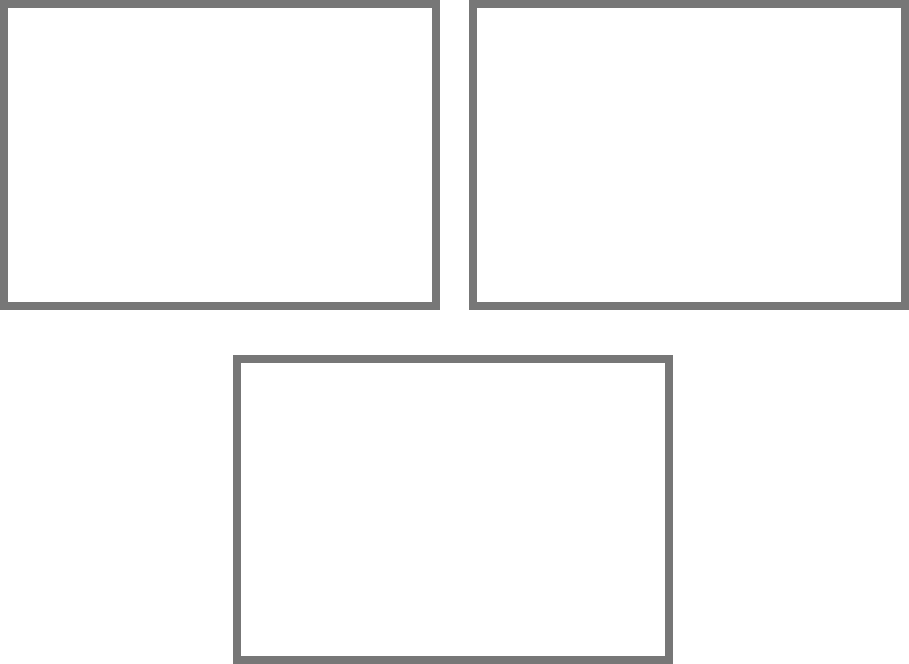
6-34 Getting Started Guide
2. If you chose the SDSL-ATM Line type, select Operation Mode and, from the pop-up menu, choose the type
of DSL equipment that your service provider uses: Generic, Lucent, Nokia EOC Fast, Nokia Fixed, Paradyne,
or Nortel UE IMAS.
Note: Certain models are pre-configured for your service provider’s Operation Mode. In that case, there
may be different (or fewer) Operation Mode options.
If you chose the SDSL-HDLC or IDSL Line Type, this menu option does not appear.
3. If you chose the SDSL-ATM or IDSL Line type, select Data Rate and, from the pop-up menu, choose the
data rate that you have subscribed. The rates vary with the type of connection and DSLAM.
4. Select Data Link Encapsulation and from the pop-up menu choose RFC1483, PPP, or Frame Relay (if
available). The screen will offer different options depending on your selection.
■ If you selected RFC1483, the next pop-up menu RFC1483 Mode offers the choice of Bridged 1483 or
Routed 1483. If you select Bridged 1483, a new option PPP over Ethernet (PPPoE) appears. You can
then toggle PPPoE On or Off. Choosing Routed 1483 hides the PPPoE option.
■ If you selected PPP, the next pop-up menu PPP Mode offers the choice of VC Multiplexed or LLC SNAP.
SDSL Line Configuration
Line Type... SDSL-ATM
Operation Mode... Generic
Data Rate... 384
Data Link Encapsulation... RFC1483
RFC1483 Mode... Bridged 1483
PPP over Ethernet (PPPoE): Off
Data Circuit VPI (0-255): 0
Data Circuit VCI (0-65535): 38
PREVIOUS SCREEN NEXT SCREEN
Enter Information supplied to you by your telephone company.
SDSL Line Configuration
Line Type... SDSL-ATM
Operation Mode... Generic
Data Rate... 384
Data Link Encapsulation... PPP
PPP Mode... VC Multiplexed
Data Circuit VPI (0-255): 0
Data Circuit VCI (0-65535): 38
PREVIOUS SCREEN NEXT SCREEN
Enter Information supplied to you by your telephone company.
RFC 1483 Options PPP Options
SDSL Line Configuration
Line Type... SDSL-HDLC
Data Link Encapsulation... Frame Relay
PPP over Frame Relay Enabled: Off
<<USE "WAN CONFIGURATION" FOR ATM CIRCUITS CONFIGURATION>>
PREVIOUS SCREEN NEXT SCREEN
Enter Information supplied to you by your telephone company.
Frame Relay Options


















