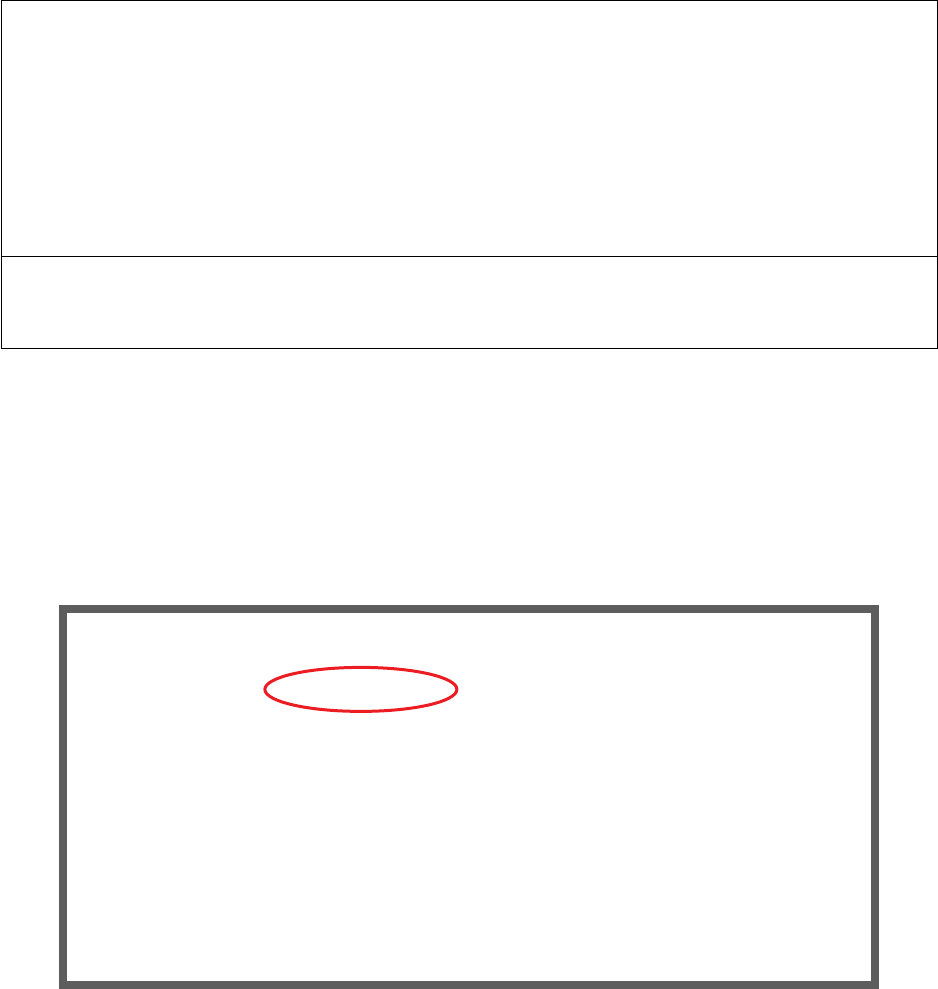
6-32 Getting Started Guide
The following steps will get you up and running quickly:
1. Open a Telnet session to 192.168.1.1 to bring up the Main Menu.
If you don't know how to do this, see “Connecting through a Telnet Session” on page 5-26.
Alternatively, you can connect the console cable and open a direct serial console connection, using a
terminal emulator program. See “Connecting a Console Cable to Your Router” on page 5-27.
The Main Menu appears.
2. Select the first item on the Main Menu list, Easy Setup. Press Return to bring up the DSL Line
Configuration menu screen.
IP Easy Setup Screen
Ethernet IP Address:
Ethernet Subnet Mask:
_______________________
_______________________
(192.168.1.1
255.255.255.0
are defaults)
Domain Name: _______________________
Primary Domain Name
Server:
_______________________
Secondary Domain Name
Server:
_______________________
Default IP Gateway: _______________________
Easy Setup Security Configuration Screen
Write Access Name: _______________________
Write Access Password: _______________________
Netopia 4652
Easy Setup...
WAN Configuration...
System Configuration...
Utilities & Diagnostics...
Statistics & Logs...
Quick Menus...
Quick View...


















