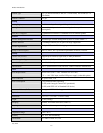Chapter 2: Infrastructure Device Installation
July 2007
2-2
DO NOT use the Web Interface to manage VAP, VLAN, or Security
configurations.
2. If a device has already been added to the network using MeshManager, DO NOT
use the Web Interface to change the device type from an IAP to an MWR or from
an MWR to an IAP.
3. If you use the Web Interface to restore the factory defaults for the device, you
must first delete the device and add it again using MeshManager so that the device
type will be properly identified in the database.
Web Interface Utility
Initial configuration and management of MOTOMESH infrastructure devices can also carried out
using the Web Interface utility. The Web Interface application is designed to support the setup and
configuration of smaller MOTOMESH networks. It can be used as an alternative to the MeshManager
during the initial setup and configuration of MOTOMESH infrastructure devices. The application uses
standard elements of a Web-based interface to allow the user to configure the basic parameters of
seven primary network management elements required to successfully deploy a MOTOMESH network
using the navigation menu displayed on each page.
Detailed information about the Web Interface utility can be found in the Web Interface Users Guide.
Hardware Installation Notes
.............................................
.
.
For a MOTOMESH deployment, a permanent power source for each MOTOMESH Duo 4300 device
must be provided. All infrastructure devices require professional installation to ensure that the
installation is performed in accordance with FCC licensing regulations
Infrastructure devices are fitted with a single pivot mounting bracket designed to be attached to light
poles and other probable installation sites. Alternate mounting hardware is available for mounting
directly to posts or structures that are too large for the standard bracket. Optional remote antenna
mount hardware is also available for use with the alternate mounting hardware.