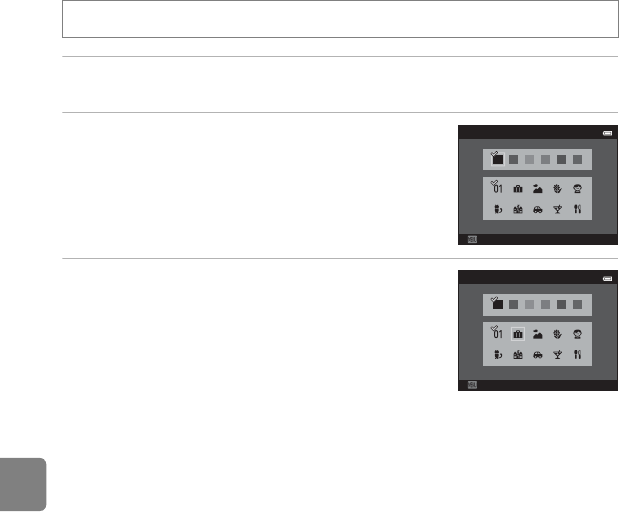
E8
Reference Section
Changing Icons Assigned to Albums
1 Use the multi selector to select an album, and then press the d
button.
2 Press J or K to select an icon color and press
the k button.
3 Press H, I, J or K to select an icon and
press the k button.
• The icon changes and the monitor display returns to the
list of albums screen.
B Notes About Icons for Albums
• Choose icons for albums separately for the internal memory and for every memory card used.
• To change the icon for an album containing images stored in the internal memory, remove the
memory card from the camera.
• The default setting for icons is the number icon (black).
Press the c button (playback mode) M c button M h Favorite pictures M k button
Choose icon
Back
Choose icon
Back


















