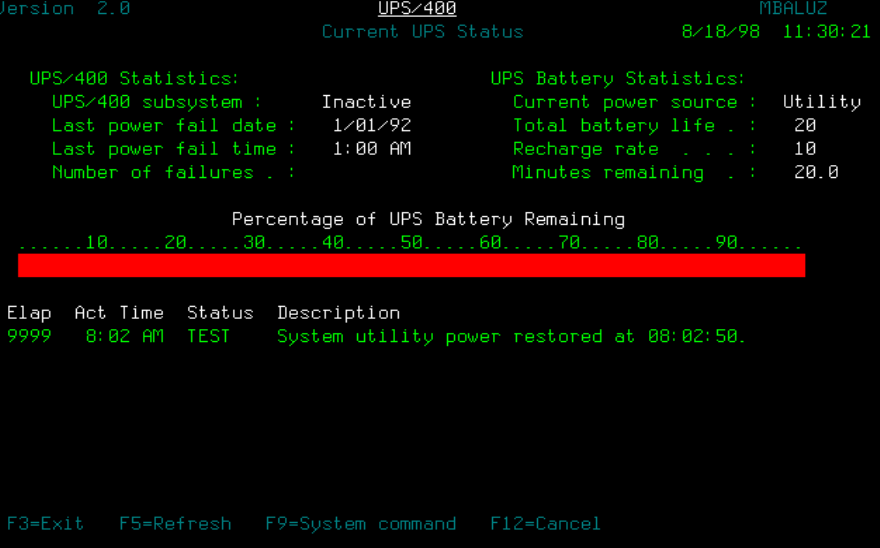
UPS/400 . . . an IBM AS/400 UPS power monitoring system . . .
23
DELIVERY: The following values may be shown:
• *BREAK: The job to which the message queue is allocated is interrupted when a message
arrives, and the program or action specified in the Program parameter is performed.
• *DFT: Messages requiring replies are answered with their default reply. No messages are
added to the message queue whether they require a reply or not.
• *HOLD: The messages are held in the message queue until they are requested by the user or
program.
• *NOTIFY: For an interactive job, the audible alarm at the workstation is sounded and the
message-waiting light is turned on.
WORK WITH CURRENT STATUS
You can reach this display by pressing Option 7 (Work with Current Status) on the Main Menu. This screen
displays the current UPS/400 system status. This includes information such as remaining battery life,
number of power failures since last recharge, chronological logging of power down steps processes, as well
as other information pertinent to a systematic power down process.
The following is a description of UPS/400 statistics:
• UPS/400 subsystem: Active or Inactive status of ZZUPS400, UPS/400 subsystem
• Last power fail date: Date of last logged power outage
• Last power fail time: Time of last logged power outage
• Number of failures: Number of logged power outages since last full recharge of UPS batteries
The following is a description of UPS Battery Statistics:
• Current power source: Source of electrical power currently servicing system. May either by
UPS or Utility
• Total battery life: Total minutes of usable battery life as defined in the System Setup screen


















