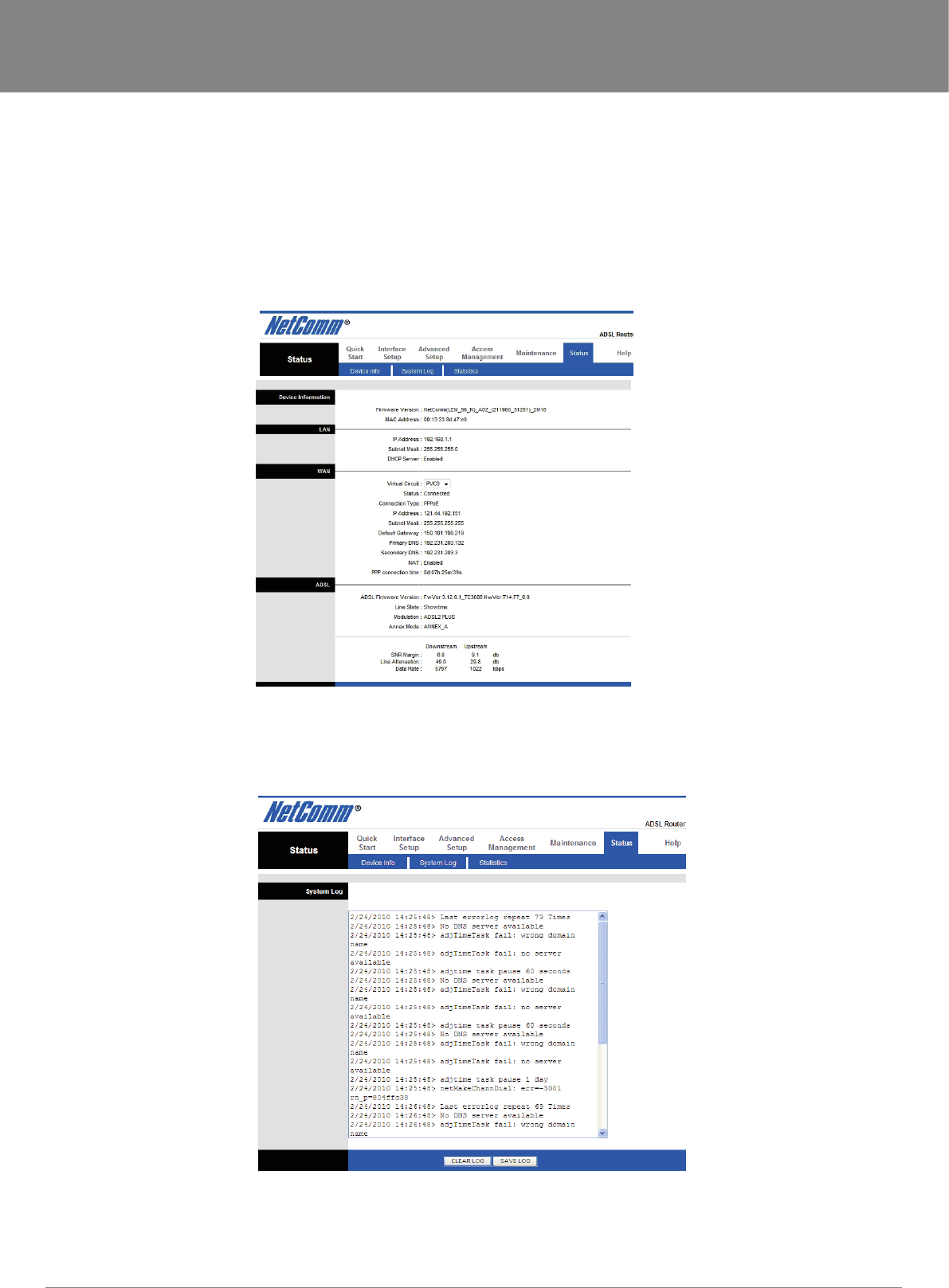
YML14WN ADSL2+ Wireless N150 Modem Router User Guide
www.netcomm.com.au 43
NetComm Gateway Series - ADSL2+ Wireless N150 Modem Router
Status
Device Info
System Status
Go to Status -> Device Info to see the router’s information. The System Status page shows the WAN, LAN and the router’s rmware
version.
The ‘ADSL Line Status’ enables you to check the status of your ADSL connection including how fast data is being transferred.
System Log
Go to Status -> System Log and you can see the system log le. Click “Save Log” to save system log le.


















