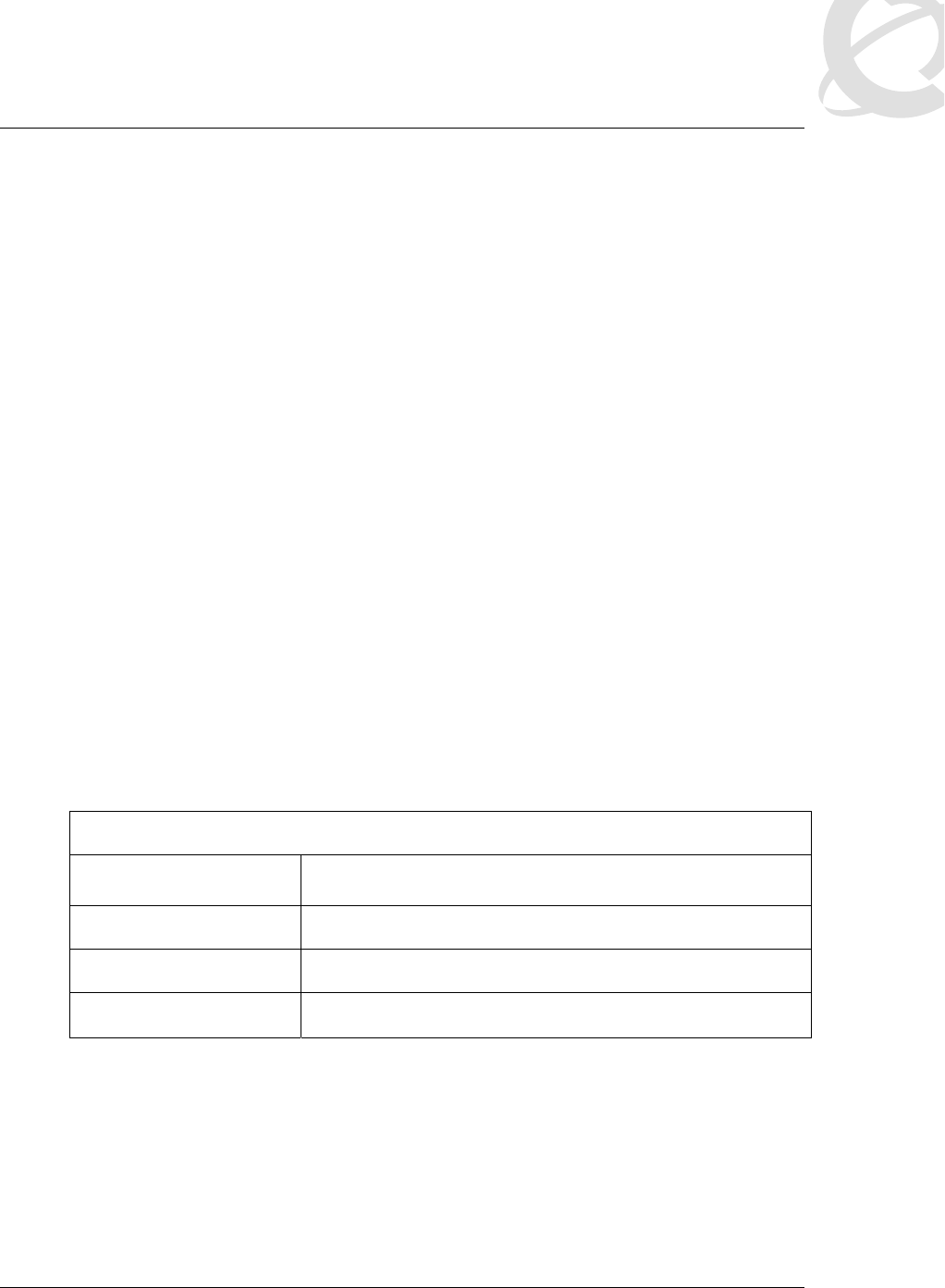
SNMP for ERS 8600 TCG v2.1 NN48500-564
Nortel Confidential Information Copyright © 2008 Nortel Networks. All Rights Reserved.
External Distribution
14
community strings are not referenced in the ERS 8600 configuration file. Please see publication
number 317177-A titled Release Notes for the ERS 8000 Series Switch Software Release 3.7 for
more details regarding upgrading SNMP to release 3.7.
Caution: For security reasons, Nortel Networks recommends that you set the passwords to
values other than the factory defaults.
3.3.3.1 Setting the SNMP Community String and Trap Receivers with Software Release
3.3
In the ERS 8000 Series Switch Release 3.3, SNMP community strings and traps are added by
using the two commands shown below. In the 3.3 release, these commands appear in the
configuration file.
• ERS-8606:5# config sys set snmp community < ro|rw|l2|l3|rwa> <commstring>
• ERS-8606:5# config sys set snmp trap-recv <ipaddr> v2c public
Where:
• ro|rw|l2|l3|rwa is the choice of community. ro is read-only, rw is read/write, l2 is
layer 2 read/write, l3 is layer 3 (and layer 2) read/write, and rwa is read/write/all.
• commstr is the input community string up to 1024 characters.
3.3.3.2 Setting the SNMP Community String and Trap Receivers with Software Release
3.5, 4.0, 3.7 and 4.1
The two commands shown above in section 3.3.3.1 are now obsolete. To set the ERS 8600
community strings, enter the following command:
• ERS-8606:5# config snmp-v3 community create <Comm Idx> <name> <security>
[tag <value>]
Where:
config snmp-v3 community create
followed by:
Comm Idx
The unique index value of a row in this table. The
range is 1-32 characters.
name
The community string for which a row in this table
represents a configuration
security
Maps community string to the security name in the
VACM Group Member Table.
tag <value>
(optional)
The transport tag name in the table. The range is 1-32
characters.
In release 3.7 or 4.1, after you save the configuration, information regarding SNMP community
strings are stored in a separate file and will not be found in the configuration file. This is not the
case for software release 3.5.
3.3.4 Modifying and/or Adding Community Strings
Initially, there are 4 communities: first, second, index1 and index2. first represents the default
read-only access (public) and second represents the default read-write access (private) created
by the SNMPv3 engine. The access rights are determined by the Security Name from the VACM
table.


















