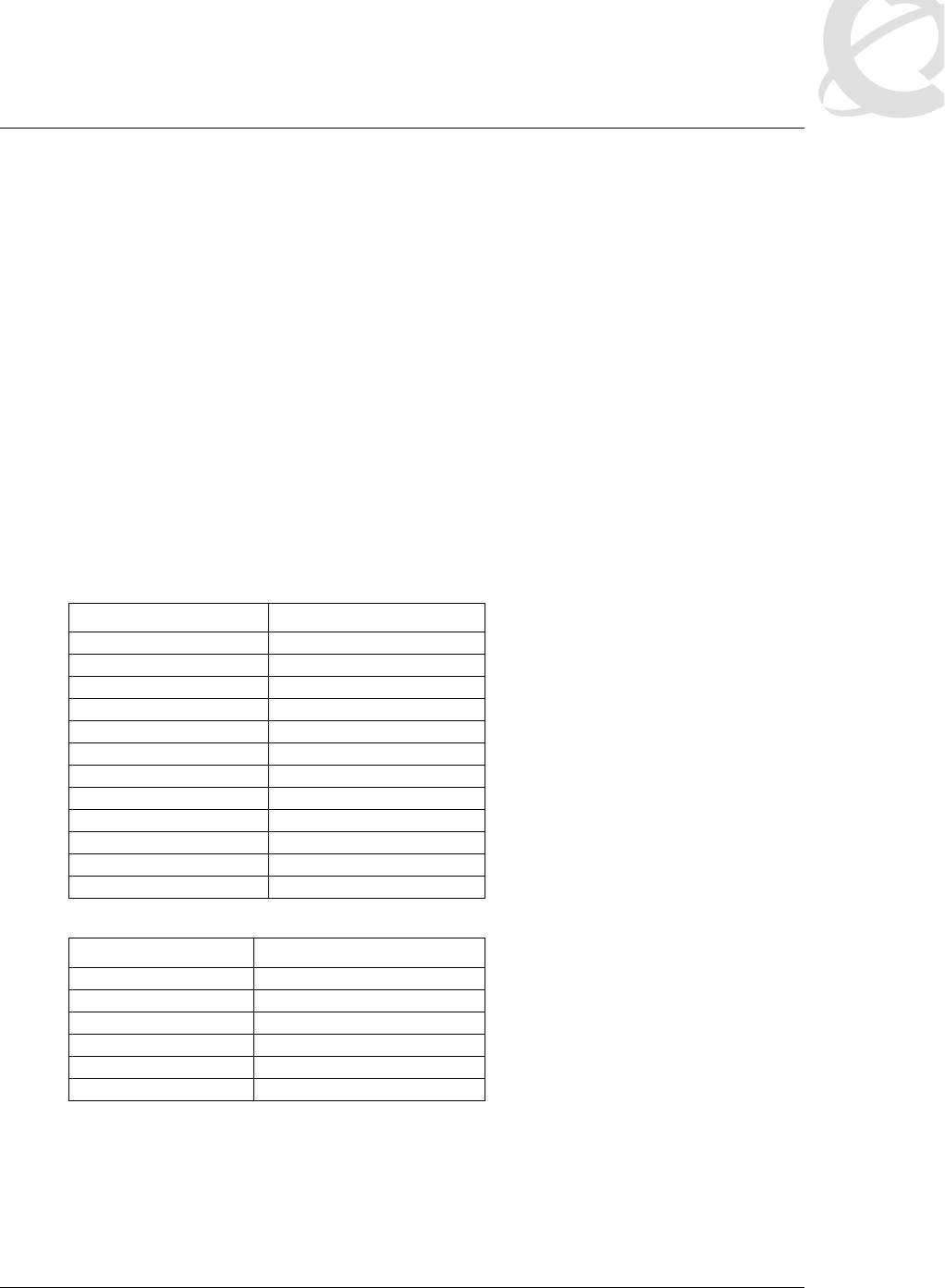
SNMP for ERS 8600 TCG v2.1 NN48500-564
Nortel Confidential Information Copyright © 2008 Nortel Networks. All Rights Reserved.
External Distribution
20
3.4 New Default Community Strings in High Secure
(hsecure) Mode
If the ERS 8600 has been configured for high security mode (config bootconfig flags hsecure
true) after a factory default setting, the software will change the default password and SNMP
communities. All new passwords must be at least 8 characters and in release 4.1, all new
passwords must be at least 10 characters. All old passwords less than 8 or 10 (for release 4.1)
characters are no longer valid and you will be prompted to change the password to the
mandatory character length.
To enable or disable hsecure, enter the following commands:
• ERS-8606:5# config bootconfig flags hsecure {false|true}
• ERS-8606:5# save boot
• ERS-8606:5# boot –y
From a previous default factory setting, without changes made to the password or SNMP
community strings, the following tables display the default hsecure settings.
Table 1: New Default Password Settings
User ID New Default Password
rwa rwarwarrw
rw rwrwrwrw
ro rorororo
l3 l3l3l3l3
l2 l2l2l2l2
l1 l1l1l1l1
l4admin l4adminl
slbadmin slbadmin
oper operoper
l4oper l4operl4
slboper slbopers
ssladmin ssladmin
Table 2: New Default Community Settings
User ID New Default Password
ro publiconly
l1 privateonly
l2 privateonly
l3 privateonly
rw privateonly
rwa secretonly


















