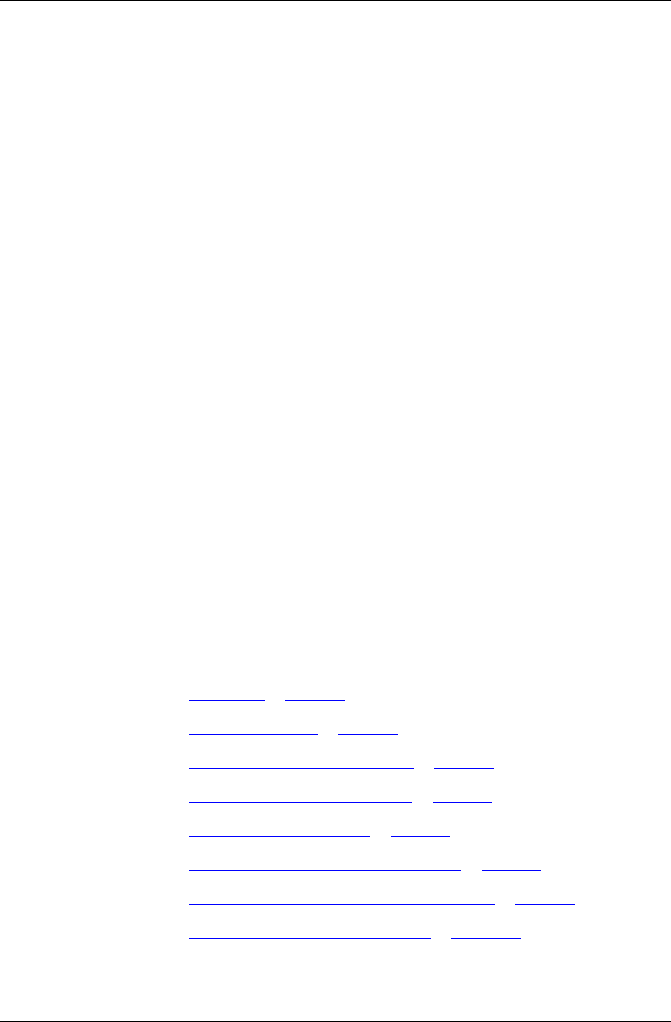
119500-A Rev. A
1
Nautica 4000 Installation Guide
The Nautica
TM
4000
network access concentrator provides a high
concentration of WAN access across multiple WAN interfaces.
Option slots are available for BRI Leased Line modules, PRI
modules and Synchronous Frame Relay modules.
For information about the additional modules that can be
purchased for the Nautica 4000, refer to the “Nautica Module
Installation Guide” that comes with any additional modules you
purchase.
For basic configuration of the Nautica 4000, use Nautica Wizard.
Experienced users can troubleshoot the Nautica 4000 using the
BCC command line interface, which is available using Telnet, a
VT terminal, or, terminal emulation package such as Microsoft
HyperTerminal. To use the command line interface, connect to the
Manager port using the manager cable provided.
This guide contains the following sections:
•“Checklist
” (page -2)
•“Site Preparation
” (page -3)
•“ISDN Ordering Information
” (page -4)
•“WAN Ordering Information
” (page -5)
•“Connecting the Cables
” (page -6)
•“Nautica 4000 Front Panel Display
” (page -8)
•“Requirements for the PC Applications
” (page -9)
•“Installing the PC Applications
” (page -10)


















