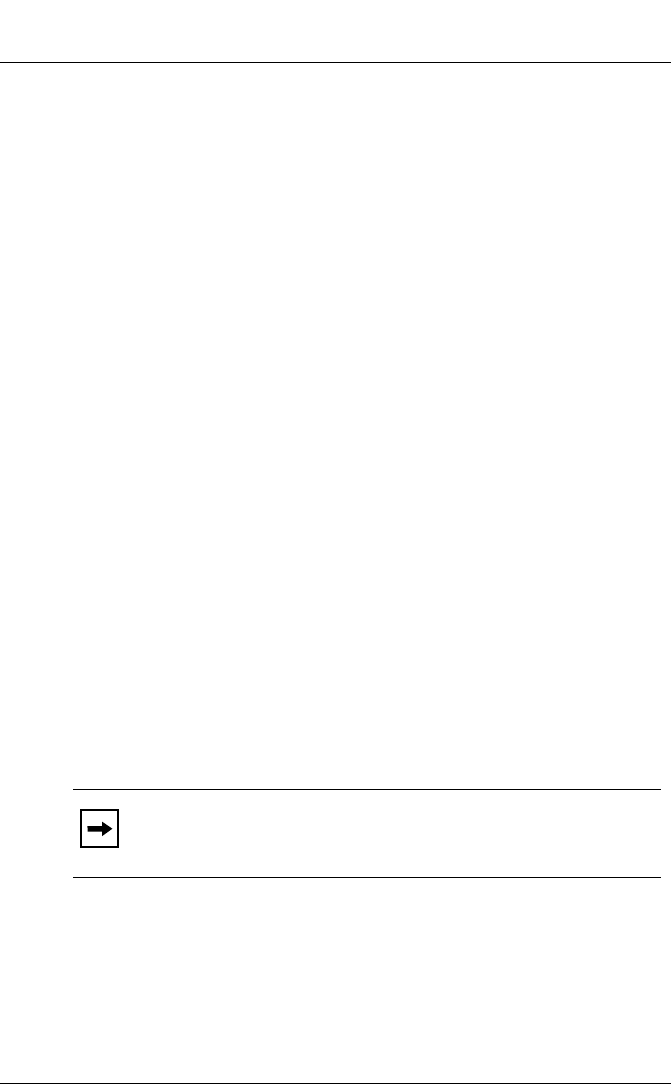
Nautica 4000 Installation Guide
119500-A Rev. A
9
Vn.m is the Loader version number,
Passed
nMb appears when
the test is complete. n is the amount of RAM installed.
“Enquiring Port n” appears as the Nautica 4000 detects all the
ports it needs to use. A number from 1 to 8 appears here as the
ports are found.
“Enquiring Expansion n” appears as the Nautica 4000 detects the
expansion ports in use. A number from 1 to 2 appears here as the
ports are discovered.
At this stage, the Nautica 4000 starts loading its operational
software. After the software has initialized, the display cycles
between the system details and the status of all configured
devices.
Requirements for the PC Applications
Before installing the PC applications Nautica Wizard, Nautica
Manager and Nautica Watch, ensure that your PC meets the
following minimum requirements:
• 486 33 MHz or higher IBM compatible PC running
Microsoft Windows 95 or Windows NT 4.0.
• 2x CD-ROM drive (if installing software from the
supplied CD.
• 256-color VGA display (640 by 480). An SVGA display
(800 by 600) is required for advanced options.
Note:
If your PC does not meet any of these requirements, the
Nautica 4000 can still be configured using a Telnet connection
using the Manager port on the back of the unit.


















