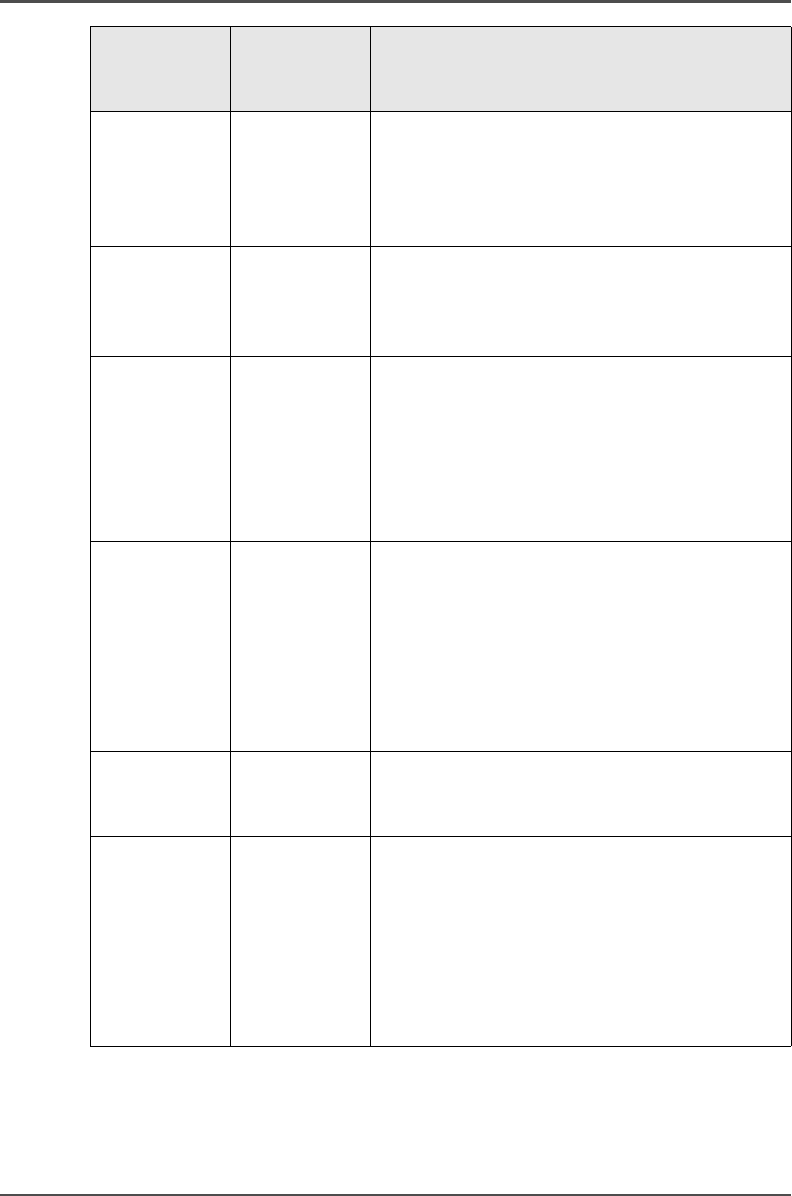
83
Print job submission tools that fits your needs
[31]
Customer Print job
submission
tool
Description
Walk-up user Océ
Windows
®
Printer driver
Use the Océ Windows Printer Driver (WPD) to
print files created with a Windows application.
The Océ TDS700 Windows
®
Printer driver
translates the data into HP-GL/2 (graphics
language designed by Hewlett-Packard).
Walk-up user Océ
Windows
®
Raster driver
Use the Océ Windows Raster Driver (WRD) to
convert your document into HP-RTL data, the
raster transfer language designed by
Hewlett-Packard.
Walk-up user Océ HDI
driver
(AutoCAD)
Use the Océ HDI driver to print files created with
the AutoCAD 2000 application family. The main
purpose of the HDI driver is to convert
AutoCAD drawings into a set of HP-GL/2 (and
RTL) commands. The Océ HDI driver ensures
that HP-GL/2 commands generated can be
interpreted by the Océ TDS700.
Walk-up user Océ
PostScript3
®
Printer driver
(optional
software)
Use the Océ PostScript3
®
Printer driver to print
files created with a wide range of software
applications.
The PostScript3
®
driver is based on Adobe
®
technology and facilitates the printing and
creation of Adobe PostScript3
®
files. It is
compatible with the Adobe PostScript3
®
/PDF
option of the Océ Power Logic
®
Controller.
Dedicated key
operator
Océ Print
Exec
®
LT
Use Océ Print Exec
®
LT for set printing, saving
you time and trouble in creating sets of plots or
drawings and sending them to any Océ printer.
Dedicated key
operator
Océ Print
Exec
®
Workgroup
Basic
Use this web-enabled application to create and
submit print jobs from your web browser.
Whether you are working in an architectural,
engineering or manufacturing environment, or
running an in-house central printroom, Océ Print
Exec
®
Workgroup Basic will streamline your
professional printing work, save you time and
support your business processes.


















