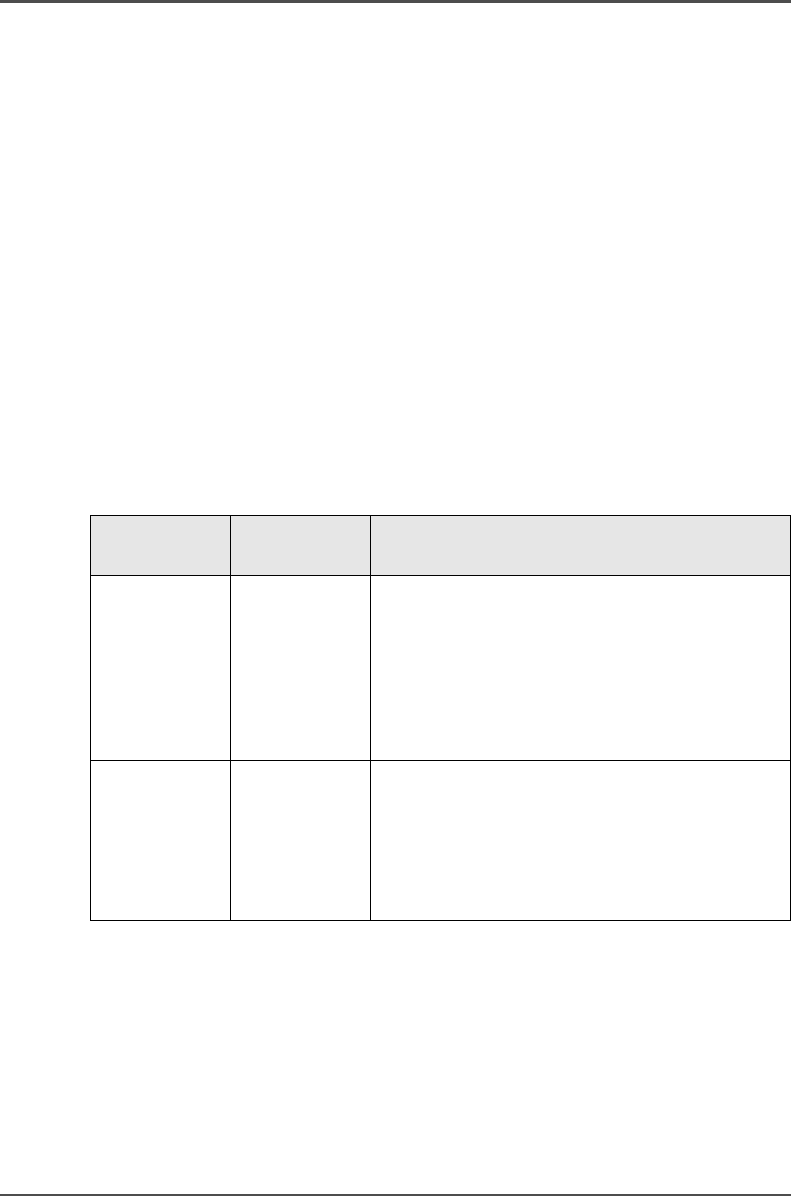
90 Chapter 5 Network administrator
Configuration of the network settings
Easy integration into your network
environment
Configuration of the network settings
During the installation of the Océ TDS700, the network, system and security
settings are configured to fit seemlessly into your environment. Many of these
settings need to be configured only once. If the environment or your requirements
change, the Océ TDS700 configuration settings change to fit with the new needs.
The system is set up in a way that only authorised personnel have access to the
protected settings. You do not need to worry about accidental changes that cause
connectivity problems. You are in control of the environment of the Océ TDS700
thanks to password protected access in both the Océ TDS700 Power Logic
controller
®
application and the printer operator panel.
The table below describes who is authorised to change the protected settings at the
2 main locations for configuring the system.
[34]
Authorised
user
Location Find more information in
System
administrator
Océ TDS700
Power Logic
controller
®
application
The 'Configuration' chapter in the on-line help
of the Power Logic
®
controller application
Topics:
■ Connectivity and network protocols
■ Printer description languages
■ Security settings
■ Pen settings
Key operator Printer
operator panel
Chapter 2 of the Reference manual explains the
Administrator settings.
Topics:
■ Password protection on the printer operator
panel
■ Network settings for the printer


















