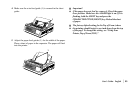|
User’s Guide: English 29
Accessories
If you have purchased an accesssory (option) for your printer,
refer to the documentation you received with that accessory
for installation instructions.
Power Connections
1 Make sure both the printer and the computer are OFF.
2 Plug the power cord into the back of the printer (1), then
into a grounded outlet (2).
59#11.eps and Plugin.eps
3 Turn on the printer.
32T-01A.eps
2
1