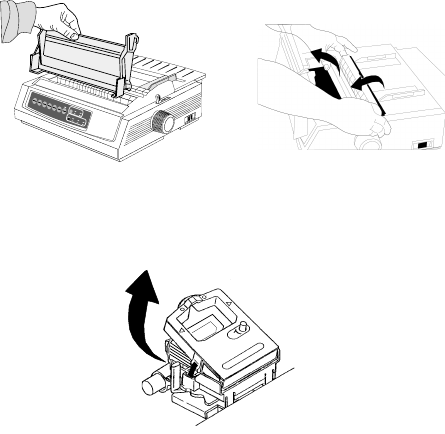
56 Microline 390/391 Turbo
|
Expanded Printhead Gap
Your printer can be used for dedicated bottom-feed printing
on extra-thick multi-part forms. Extra-thick multi-part forms
range from 0.017-inch (0.43 mm) to a maximum of 0.03 inch
(0.79 mm). To print on extra-thick multi-part forms, you
engage the expanded printhead gap feature. This expands the
head gap settings for extra-thick forms and heavy card stock.
It also increases the impact strength of the pins in the
printhead.
!
CAUTION! Once the expanded printhead gap is
engaged, you cannot print on single sheets without
changing the gap back. If you try to print on single
sheets without adjusting the printhead gap, you can
damage the printhead and void your warranty.
To disengage the expanded printhead gap, reverse the
following steps.
To engage the expanded printhead gap:
1 Turn the printer off.
2 Remove the access cover and the pull-up roller assembly.
32T-02.eps and 32T-04UP.eps
Q
U
I
E
T
PA
R
K
T
E
A
R
F
F
/
L
O
A
D
L
F
S
E
L
S
E
L
P
O
W
E
R
A
L
A
R
M
M
E
N
U
G
R
O
U
P
E
X
IT
IT
E
MSET
P
R
IN
T
M
E
N
U
S
H
I
F
T
T
O
F
M
i
c
r
o
F
e
e
d
U
p
M
i
c
r
o
F
e
e
d
D
o
w
n
P
R
I
N
T
Q
U
A
L
I
T
Y
C
H
A
R
A
C
T
E
R
P
I
T
C
H
H
S
D
N
L
Q
U
T
L
S
S
D
1
01
21
5
1
7
2
0P
R
O
P
3 Move the printhead to the center of the platen.
4 Remove the ribbon cartridge.
32T-19_up.eps


















