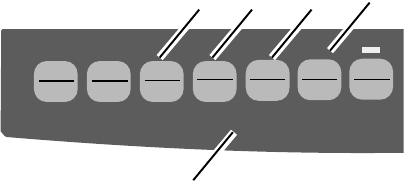
|
User’s Guide: English 67
QUIETPARKTEAR
FF/LOAD
LF
SEL
SEL
POWER ALARM
MENU
GROUPEXIT
ITEM SET
PRINT
MENU
SHIFT TOF
Micro Feed
Up
Micro Feed
Down
1 GROUP: Prints the next Group in the Menu. With the
SHIFT key, prints the previous Group.
2 ITEM: Prints next Item in the Group. With the SHIFT key,
prints previous Item in the Group.
3 SET: Prints next Setting for an Item. With the SHIFT key,
prints previous Setting for an Item.
4 PRINT: Prints a copy of all the Menu settings. With the
SHIFT key, prints the current settings for the Group
selected.
5 MENU light: Glows when the printer is in the Menu
Mode.
Menu Mode
!
ALWAYS print the current Menu Mode settings before
you reset or change the Menu settings.
Printing the settings is the only way to have a record of
the settings.
To print the Menu Mode Settings, refer to “Using Your
Printer, Menu Mode, Printing the Menu Settings.”
In Menu Mode, you use the front panel keys to change the
defaults for the printer parameters. The changes you make in
the Menu Mode are automatically saved when you exit the
Menu Mode and are retained, even when you turn the printer
off.
32T-FP.eps
2
1
3
4
5


















