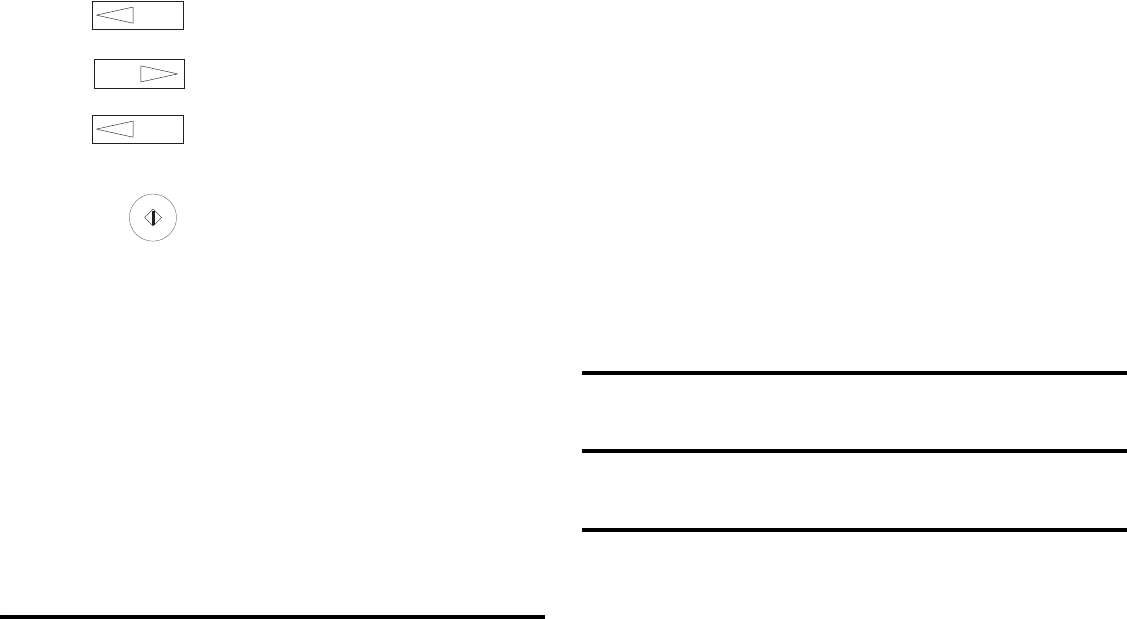
13
3. Press to enter I-FAX NIC OPTIONS.
4. Press until
NETWORK SETTINGS appears.
5. Press to enter
NETWORK SETTINGS.
6. To advance to each function within Network Settings, use
the
Start key.
7. To set each function, utilize both the numeric keypad and the
one-touch keys for easy access to commonly used symbols.
An explanation for each option listed below follows.
– “IP Address” on page 13
– “Subnetmask” on page 13
– “Default Gateway” on page 13
– “SMTP Server Name” on page 13
– “POP Server Name” on page 14
– “Pop User Id” on page 15
– “Pop Password” on page 15
– “DNS P.SRV Address” on page 16
– “DNS S.SRV Address” on page 16
– “FAX Email Address” on page 16
IP Address
Sets the IP address.
• When 0.0.0.0 is set as the IP address, the DHCP function
automatically starts. If a DHCP server is found, an IP
address is obtained from the DHCP server.
• From then on, an IP address is obtained from the DHCP
server each time the power is turned OFF and ON; therefore,
it is not necessary to change the IP address. When an IP
address is obtained from the DHCP server, the address is
displayed and an asterisk (*) appears at the end.
• If you wish to set a fixed IP address, input the IP address
(numbers). Other than the IP address, a SUBNET MASK,
DEFAULT, GATEWAY, and DNS SERVER address are also
obtained from the DHCP server automatically. Sometimes
they cannot be obtained depending upon the setup of the
DHCP server. In such a scenario, set each address one at a
time.
Subnetmask
Sets the subnet mask.
Default Gateway
Sets the default gateway address.
SMTP Server Name
Enter either the IP address or the host name of the SMTP mail
server.
!
If the DNS name of the SMTP server does not work, try
entering the IP address of the SMTP server.
YES
NO
YES


















