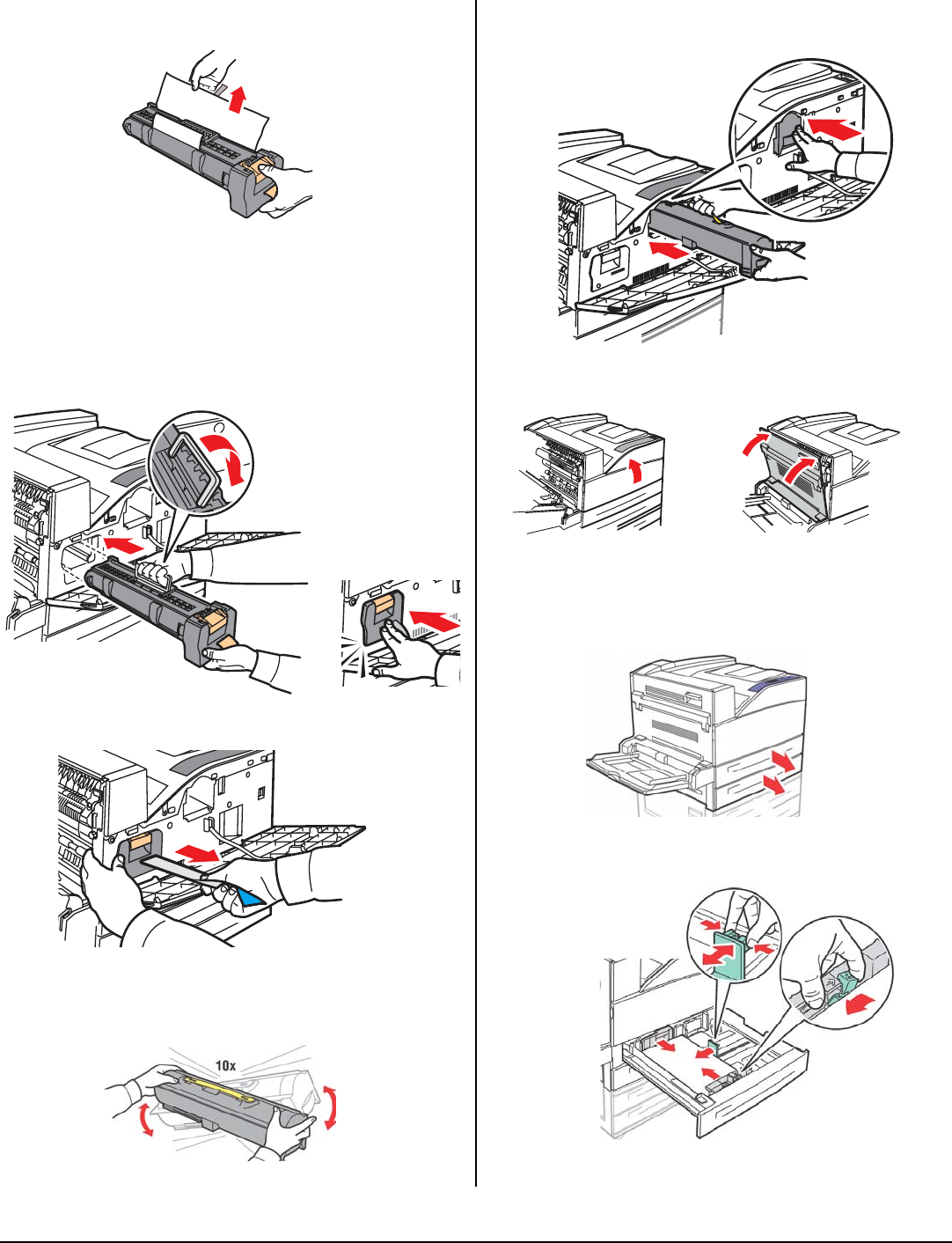
4
2. Remove the image drum cartridge from the
package, then remove the protective sheet.
CAUTION! Avoid contact with internal
surfaces. Do not let the drum sit in room
light for more than 5 minutes.
3. Fold the handle (3) down and slide the image
drum Cartridge into the printer. Press the
cartridge firmly into the printer.
4. Remove and discard the protective strip.
5. Remove the toner cartridge from its packing
and shake it from side to side 8 to 10 times to
distribute the toner.
6. Slide the toner cartridge into the printer and
press it firmly in place.
7. Close the printer covers.
Load Paper
Trays 1 and 2
1.Pull out the tray(s).
2. Adjust the paper guides for the paper you are
using.


















