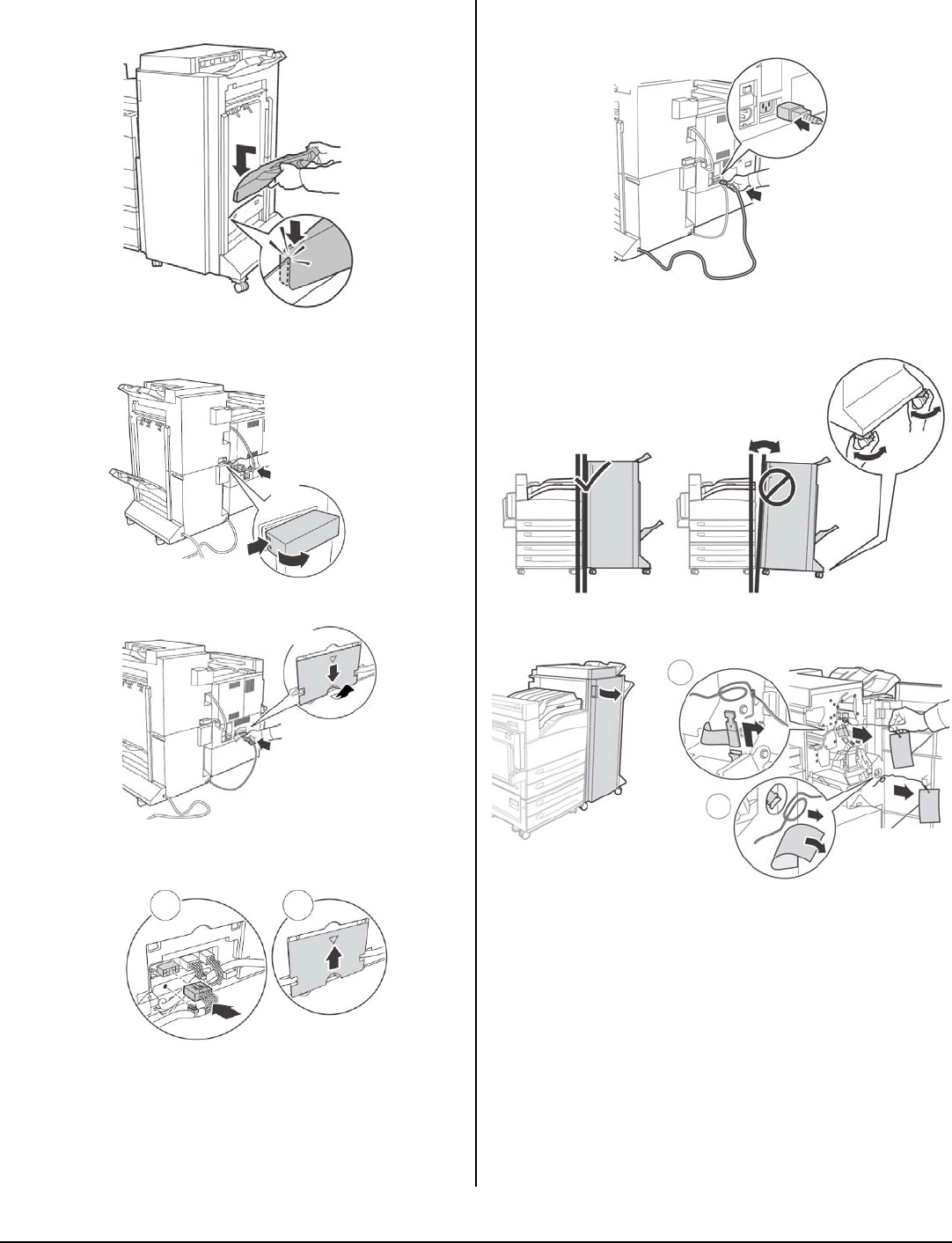
9
8. Insert the Stacker Lower catch tray.
9. Remove the access cover and plug in the
finisher interface cable.
10.Remove the printer interface cover.
11.Connect the interface connector and replace
the cover.
12.Connect finisher power cord to the printer
accessory power connection.
13.Level the finisher making it parallel to the
printer.
14.Open the finisher door and remove the
internal tags and shipping brackets.


















