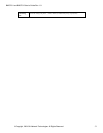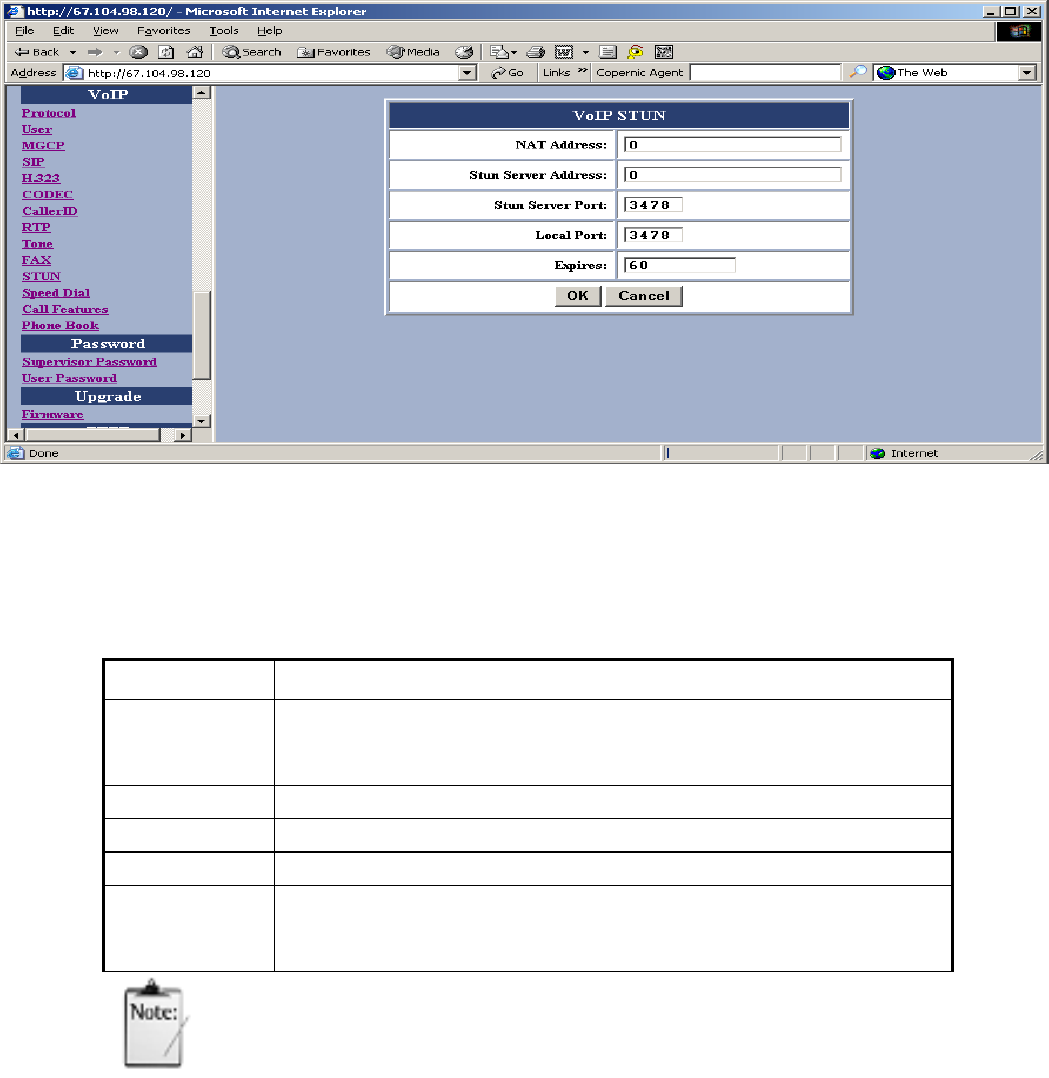
BMG7011 and BMG7012 User’s Guide Rev. 1.9
© Copyright, 2004 Oki Network Technologies. All Rights Reserved 53
3.12.11 STUN
This screen allows user to set NAT address, STUN server address, STUN server port, local port, and expiry time. Save
and Reboot.
Figure 38 – VoIP STUN Configuration Window
Item Description
NAT Address
Statically specifies the IP address of the BMG for VoIP if it is installed behind a NAT. The IP address is
the WAN side IP address from the NAT device. Do not set an IP address when STUN is used. STUN will
automatically update this address.
STUN Server Address
Specifies the IP address of STUN server (Simple Traversal of User Datagram)
STUN Server Port
Specifies the port number of STUN server
Local Port
Specifies the local port number of STUN client
Expires
“Expires” specifies the period (in seconds) that the VoIP Gateway sends STUN message to STUN server.
This is to help check the connection status in case the VoIP Gateway is accidentally disconnected from
STUN server.
User can dynamically set the IP address for VoIP using STUN. Please set the NAT address to 0
if STUN method is used. Vice versa, if NAT address is used, set the STUN Server Address to 0.