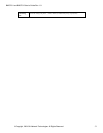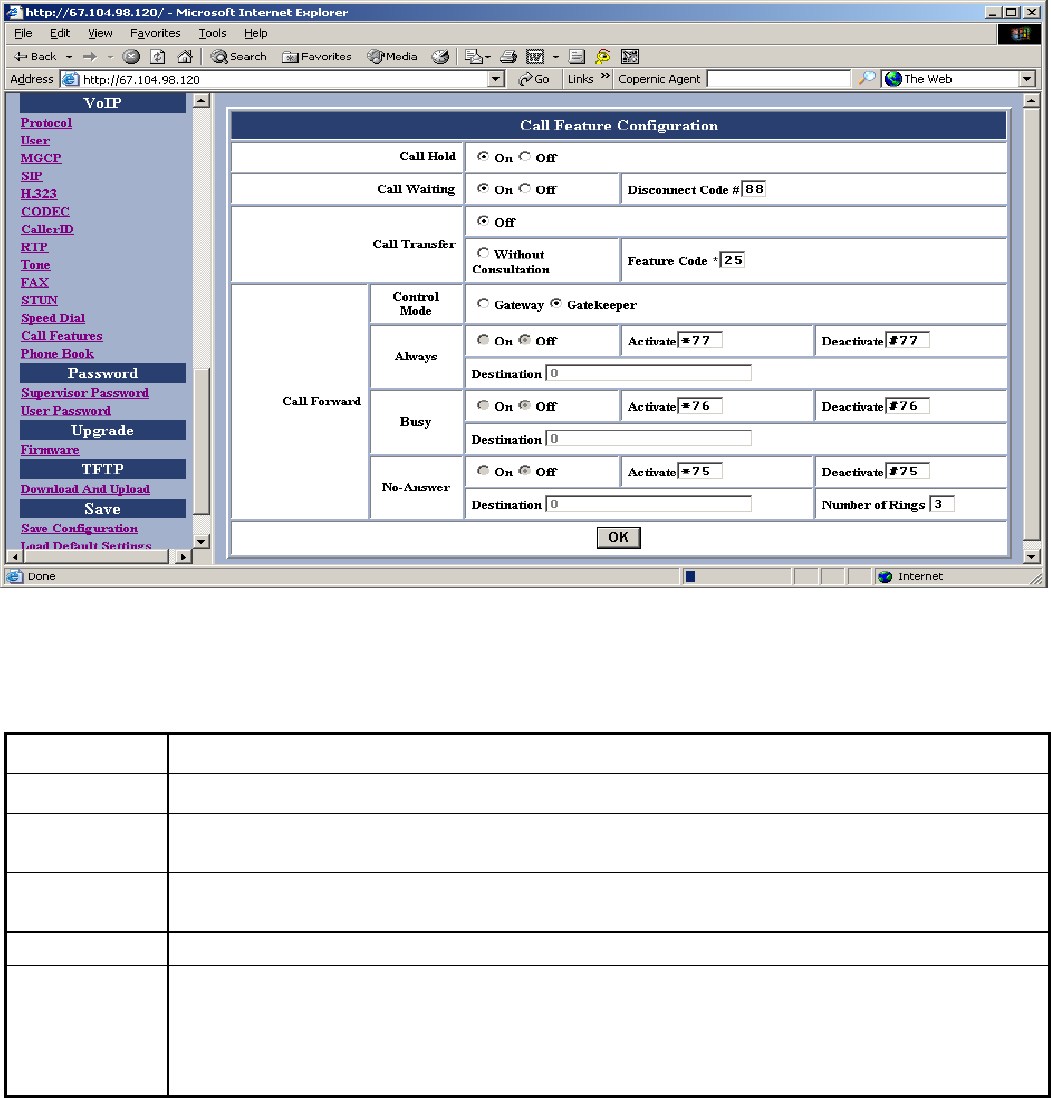
BMG7011 and BMG7012 User’s Guide Rev. 1.9
© Copyright, 2004 Oki Network Technologies. All Rights Reserved 55
3.12.13 Call Features
Set Call features for BMG including call Hold, call Waiting, call Forwarding. Save and Reboot.
Figure 40 – VoIP Call Feature Configuration Window
Item Description
Port
Configure port 1 or port 2 – For BMG7012 Only
Call Hold
Enable or Disable Call Hold feature. User can use flash key to hold the other party. Once call hold is disabled, call waiting is also
disabled.
Call Waiting
Enable or Disable Call Waiting feature. If a user is talking with one party and the other call come in, a user can use flash key to switch to
either party. If a user wants to disconnect with one party and talk with the other one, a user needs to enter disconnect code
Call Transfer
Enable or Disable Call Transfer feature, User can configure the feature code to perform call transfer function without consultation.
Call Forwarding
Enable or Disable Call Forwarding. There are 3 types Call Forwarding.
Always:
Unconditionally forward a call to the destination that user configured.
Busy:
Forward a call to the destination that user configured only when the line is busy
No-Answer:
Forward a call to the destination that user configured when nobody answers call after # of rings