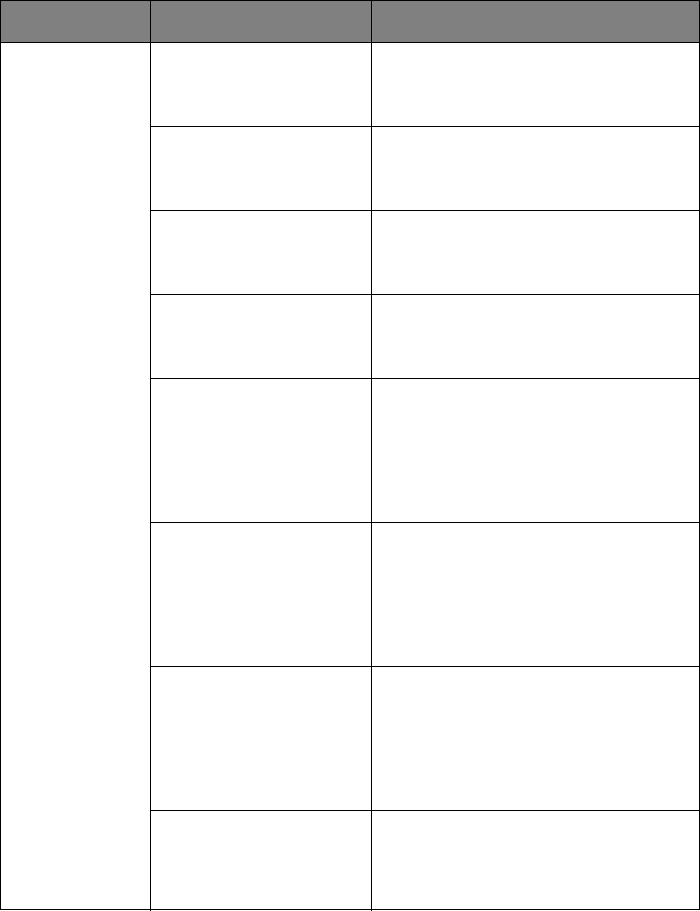
36 – C610/C711 User’s Guide
System Adjust
(cont.)
Paper Black Setting
–2/–1/0/+1/+2
Default: 0
Used for fine adjustment of the
black print on paper.
Paper color Setting
–2/–1/0/+1/+2
Default: 0
Used for fine adjustment of the
color print on paper.
Film Black Setting
–2/–1/0/+1/+2
Default: 0
Used for fine adjustment of the
black print on film.
Film Color Setting
–2/–1/0/+1/+2
Default: 0
Used for fine adjustment of the
color print on film.
SMR Setting
+3/+2/+1/0/–1/–2/–3
Default: 0
To correct variations in print
results caused by temperature/
humidity conditions and difference
in print density/frequency. Change
the setting when print quality is
uneven.
BG Setting
+3/+2/+1/0/–1/–2/–3
Default: 0
To correct variations in print
results caused by temperature/
humility conditions and difference
in print density/frequency. Change
the setting when background is
dark.
Drum Cleaning
Default:Off
Sets whether to rotate the drum in
idle prior to printing in order to
reduce horizontal white lines. This
will shorten the ID life by as much
as this rotation. Select by scroll
and Enter button.
Hex Dump
Execute
Prints out data received from the
host PC in the hexadecimal Dump.
Turning off the power supply
switch restores Normal Mode.
ITEM ACTION EXPLANATION


















