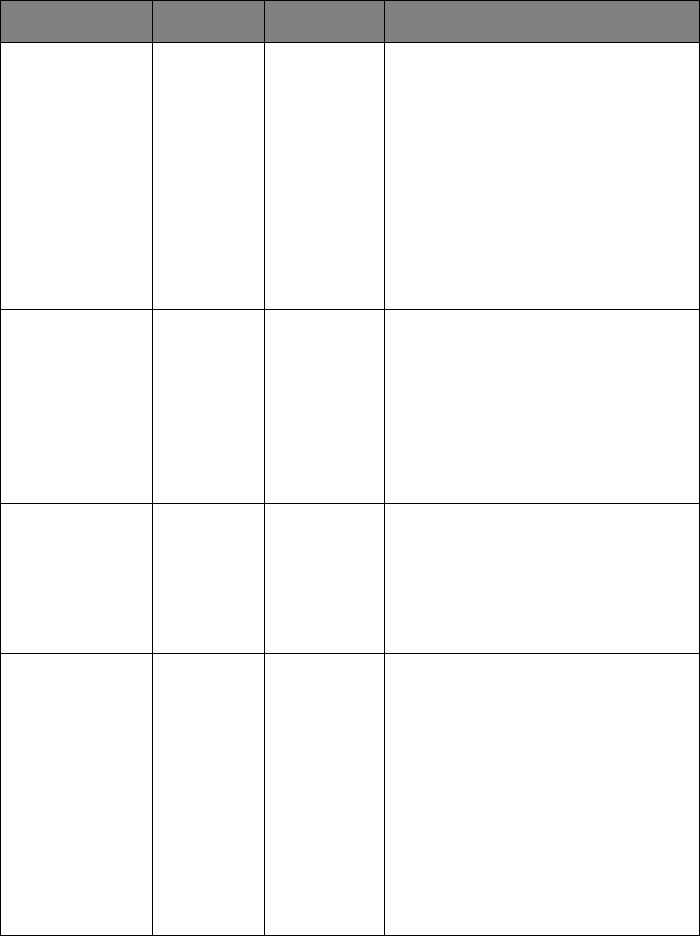
56 – C610/C711 User’s Guide
Calibration
ITEM SETTINGS EXPLANATION
Auto Density
Mode
On/Off Selects whether density
adjustment and TRC
compensation is automatically
performed.
On: Density adjustment is
automatically run under the
engine-specified conditions, and
reflected in TRC compensation.
Off: The printer does not
voluntarily run density
adjustment.
Adjust Density Execute If Execute is selected, the printer
will immediately adjust density
and reflect it in TRC
compensation.
This adjustment must be
executed when the printer is
idling. It can become invalid
if executed in any other state.
Adjust
Registration
Execute When this menu is selected, the
printer performs AutoAdjust
Registration.
This adjustment must be
executed when the printer is
idling.
Print Tuning
Pattern
Execute Prints the pattern for the user to
adjust TRC. Ordinarily, this
function is not needed because
TRC is automatically adjusted to
the recommended levels through
density adjustment and TRC
compensation.
Adjustment results will be
reflected as offset values
(addition) to the corrections
through the Adjust Density/TRC
Compensation function.


















