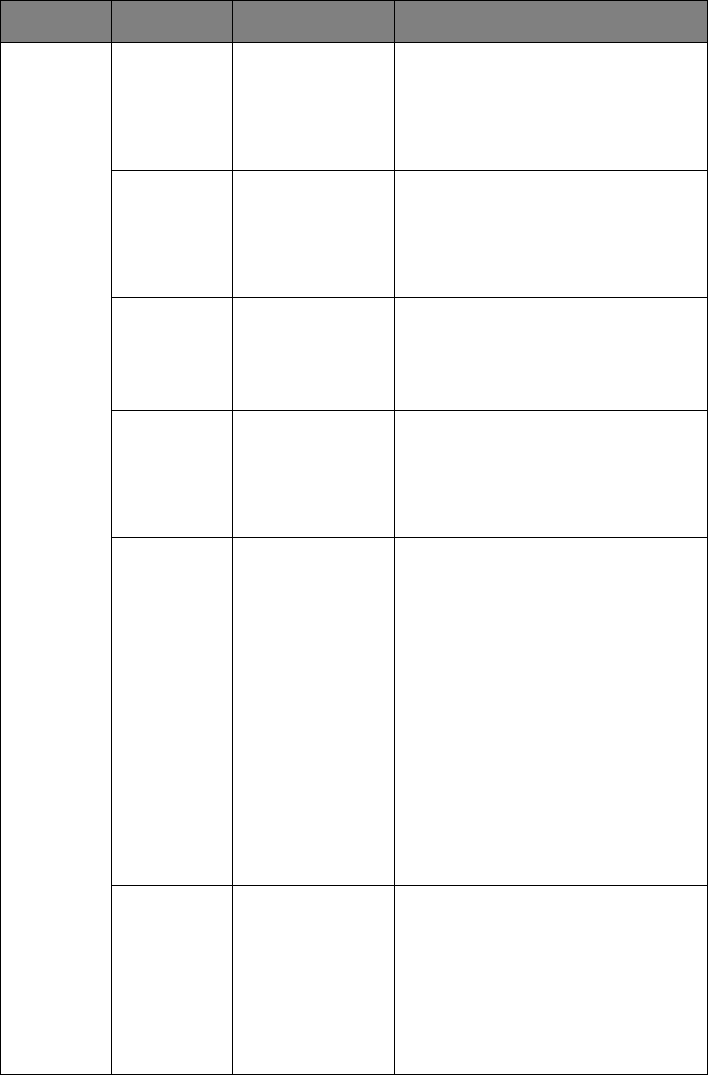
39 – C610/C711 User’s Guide
Network
Setup
(cont.)
Telnet Enable
Disable
Sets Enable/Disable of Telnet.
Enable: Telnet is available.
Disable: Telnet is not available.
Display Condition:TCP/IP should
be enabled.
FTP Enable
Disable
Sets Enable/Disable of FTP.
Enable: FTP is available.
Disable: FTP is not available.
Display Condition: TCP/IP should
be enabled.
IPSec Enable
Disable
Sets Enable/Disable of IPSec.
Enable via the web.
Enable: IPSec is available.
Disable: IPSec is not available.
SNMP Enable
Disable
Sets Enable/Disable of SNMP.
Enable: SNMP is available.
Disable: SNMP is not available.
Display Condition: TCP/IP or
NetWare should be enabled.
Network
Scale
Normal
Small
When Normal is selected, the
network can work effectively
even when it is connected to a
HUB that has a spanning tree
feature. However, printer start
up time gets longer when
computers are connected with
two or three small LANs.
When Small is selected,
computers can cover from two or
three small LANs to a large LAN,
but may not work effectively
when the network is connected
to a HUB with a spanning tree
feature.
Hub Link
Setting
Auto
Negotiate
100Base-TX Full
100Base-TX Half
10Base-T Full
10Base-T Half
Sets a method to link to a HUB.
When Auto is set, a connection
method to a HUB is selected
automatically
and attempts to
connect. If another method is
selected, attempts to connect to
a HUB only by the selected
connection method.
ITEM SETTINGS EXPLANATION


















