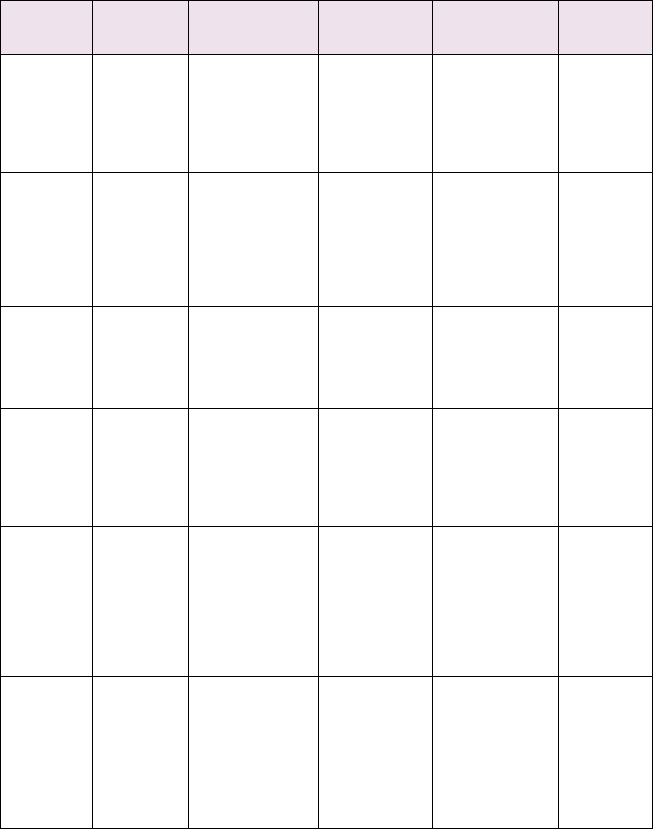
C6100 Series Network User’s Guide
Configuration - 55
NetBEUI-1 [OKI Device
Setup]-[Net
BEUI]-[Use
NetBEUI
Protocol]
[Network
Configuration]-[
General
Settings]-[Protoc
ol
Options]-[NetBE
UI]
[Setup
NetBEUI]-[Net
BEUI protocol]
ENABLE/
DISABLE
Set
NetBEUI,
enabled or
disabled.
NetBEUI-2 [OKI Device
Setup]-[Net
BEUI]-[Com
puter
Name]
[Network
Configuration]-[
NetBEUI]-[NetBE
UI]-[Computer
Name]
[Setup
NetBEUI]-[Co
mputer name]
Any
alphanumeric
characters up to
15 characters.
(Default is [OL]
+ last six
digits of MAC
address)
Set a
computer
name for
OkiLAN.
NetBEUI-3 [OKI Device
Setup]-[Net
BEUI]-[Wor
kgroup]
[Network
Configuration]-[
NetBEUI]-[NetBE
UI]-[Workgroup
Name]
[Setup
NetBEUI]-[Wo
rkgroup name]
Any
alphanumeric
characters up to
15 characters.
(Default is
[PrintServer])
Set a work-
group name
to which
OkiLAN
belongs.
NetBEUI-4 [OKI Device
Setup]-[Net
BEUI]-[Com
ment]
[Network
Configuration]-[
NetBEUI]-[NetBE
UI]-[Comment]
[Setup
NetBEUI]-[Co
mment]
Any
alphanumeric
characters up to
48 characters.
(Default is
[EthernetBoar
d OkiLAN])
Set the
comments
for OkiLAN.
Port-1 [OKI Device
Setup]-[Net
Ware]-[Print
er Name]
[Network
Configuration]-[
NetWare]-[NetW
are
Selections]-[Net
Ware Printer
Name]
[Setup printer
port]-[NetWar
e port name]
Any
alphanumeric
characters up to
31 characters.
(Default is [OL]
+
last six
digits of MAC
address +
-prn1])
Set
NetWare
printer
object
name
Port-2 [OKI Device
Setup]-[Eth
erTalk]-[Prin
ter Name]
[Network
Configuration]-[E
therTalk]-[EtherT
alk Printer
Name]
[Setup printer
port]-[EtherTal
k port name]
Any
alphanumeric
characters up to
32 characters.
(Default is the
printer name
on which
OkiLAN is
installed)
Set
EtherTalk
printer
object
name
Ref. No. Admin
Manager
Web browser TELNET/
Diagnostic
test print
Available
options
Notes


















