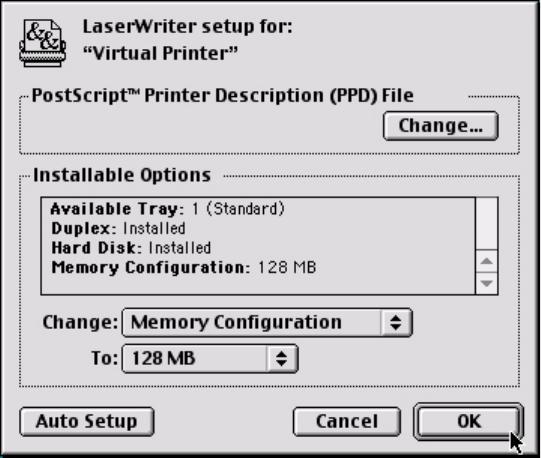
ES 3037/3037e Mac OS 8.6-9.2.2 Printer Driver • 89
Installable Options: Memory Configuration
This setting allows you to select the total amount of memory installed.
1. Select the Destkop Printer and leave highlighted.
2. From the Menu, click Printing - Change Setup.... The current
setup appears under Installable Options. To manually alter the
setup:
a. To the right of Change, click on the down arrow and select
Memory Configuration.
b. To the right of To, select from the drop down list the correct
amount of memory that is installed in the printer. A check
mark
✓ appears for the current selection.
MemoryConfiguration.jpg
3. Click OK to save and exit.


















