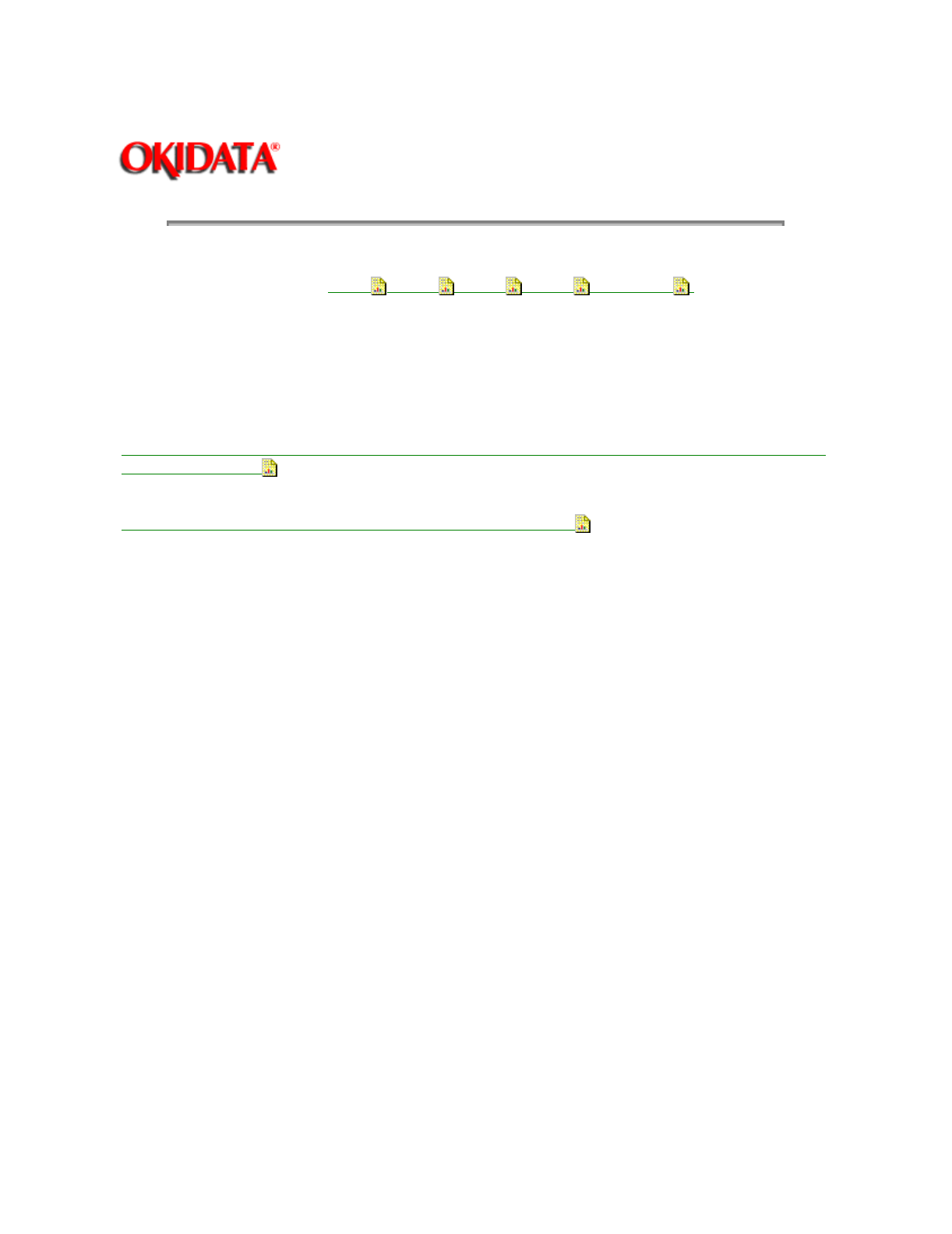
Page: 82
Service Guide ML520/521
Chapter 3 Maintenance & Disassembly
3.2.13 Space Rack
1. Perform these procedures:
3.2.01
, 3.2.02 , 3.2.04 , 3.2.10 , and 3.2.11 .
2. Remove the spring (1).
3. Disengage the claws (2) on the both ends of the space rack (3).
4. Pull the space rack straight up and remove it.
NOTE:
Installation
After installing the space rack, check the printhead gap adjustment. Refer to Section 3.3 of this
Service Handbook.
Cleaning
When cleaning, refer to Section 3.4 of this Service Handbook.
CAUTION
Do NOT lubricate the space rack. Lubricating the space rack will attract dust. If enough dust
accumulates on the space rack, printing problems will occur.


















