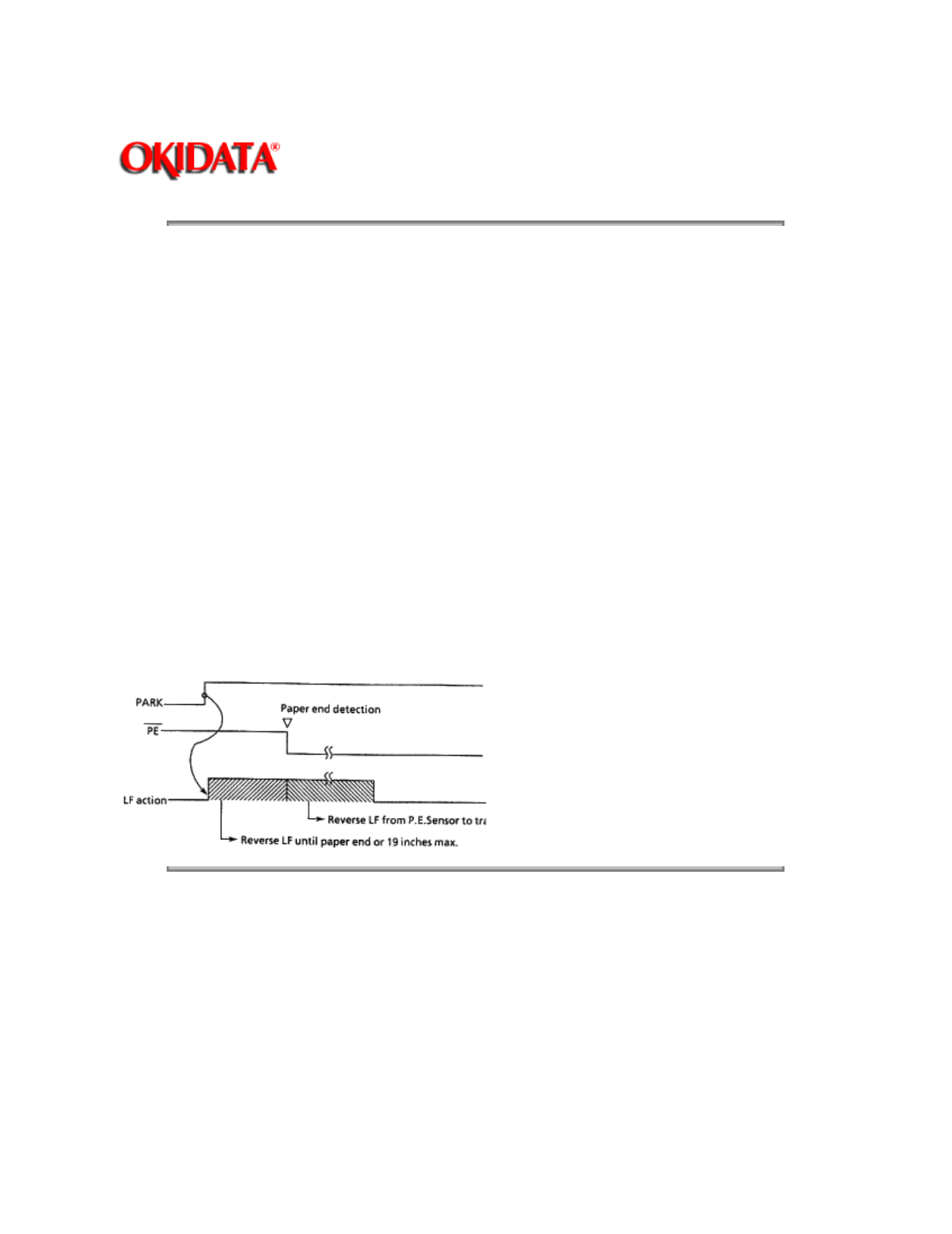
Page: 65
Service Guide ML520/521
Chapter 2 Principles of Operation
2.2.09 Paper Park
If continuous feed paper is installed and printing on cut sheet paper is desired, it is not necessary to
unload the continuous feed paper. The Paper Park feature provides a means of retracting the continuous
feed paper from the paper path, while (at the same time) cut sheet paper is fed.
Paper Park Operation
Place the change lever in the REAR FEED or BOTTOM FEED position.
Press the PARK switch on the operation panel.
A reverse line feed operation retracts the paper until paper-end occurs or 19 inches of paper have been
retracted.
NOTE:
Retracting 19 inches of paper without detecting a paper-end condition causes the line feed operation to
stop. The line feed operation stops because the printer assumes a jam has occurred.
The operator can press the SEL switch to reset the ALARM LED and press the PARK switch to continue
the park operation.
This operation may be useful when length of the paper to be parked is greater than 19 inches.
Copyright 1997, Okidata, Division of OKI America, Inc. All rights reserved. See the OKIDATA Business
Partner Exchange (BPX) for any updates to this material. (http://bpx.okidata.com)


















