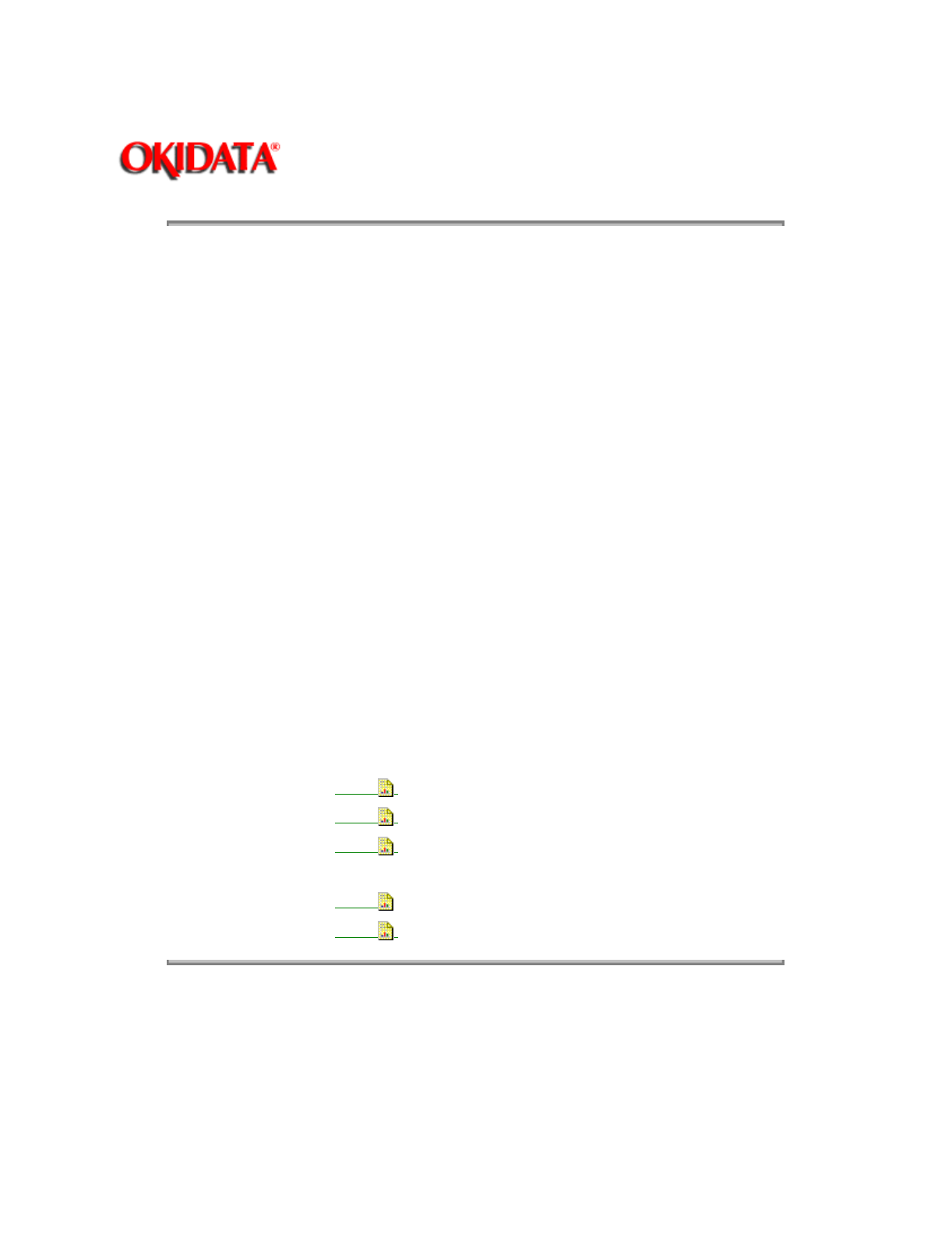
Page: 110
Service Guide ML520/521
Chapter 3 Maintenance & Disassembly
3.4 CLEANING
3.4.01 General Information
An accumulation of paper dust is the most frequent cause of print quality problems in a dot matrix printer.
Small pieces of paper can cause paper jams. A dirty platen will smudge paper. It is important to clean the
printer regularly, paying particular attention to the printhead area and the paper paths.
If the lubrication procedures are not performed properly, the printer will require more frequent cleaning.
Excessive lubricant attracts dust and accumulations build up quickly.
Keeping the covers in place and performing the cleaning procedures correctly will help ensure the highest
quality printer output.
3.4.02 Cleaning Schedule
Routine inspection and cleaning should be performed:
1. every six months
or
2. every 300 hours of operating time.
3.4.03 Cleaning Tools
1. Clean, soft, lint-free cloth
2. All-purpose cleaner
3. Vacuum cleaner
4. Platen cleaner
3.4.04 Areas to be Cleaned
Area Procedure Cleaning Tool(s)
Carriage Shaft
3.2.25
Cloth and All-purpose cleaner
Area around carriage shaft
3.2.25
Vacuum, Cloth, and All-purpose cleaner
Space Rack
3.2.13
Vacuum Paper Paths N/A Vacuum,
Cloth, and All-purpose cleaner
Platen
3.2.19
Cloth and Platen cleaner
Covers
3.2.06
Cloth and All-purpose cleaner
Copyright 1997, Okidata, Division of OKI America, Inc. All rights reserved. See the OKIDATA Business
Partner Exchange (BPX) for any updates to this material. (http://bpx.okidata.com)


















