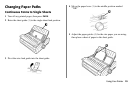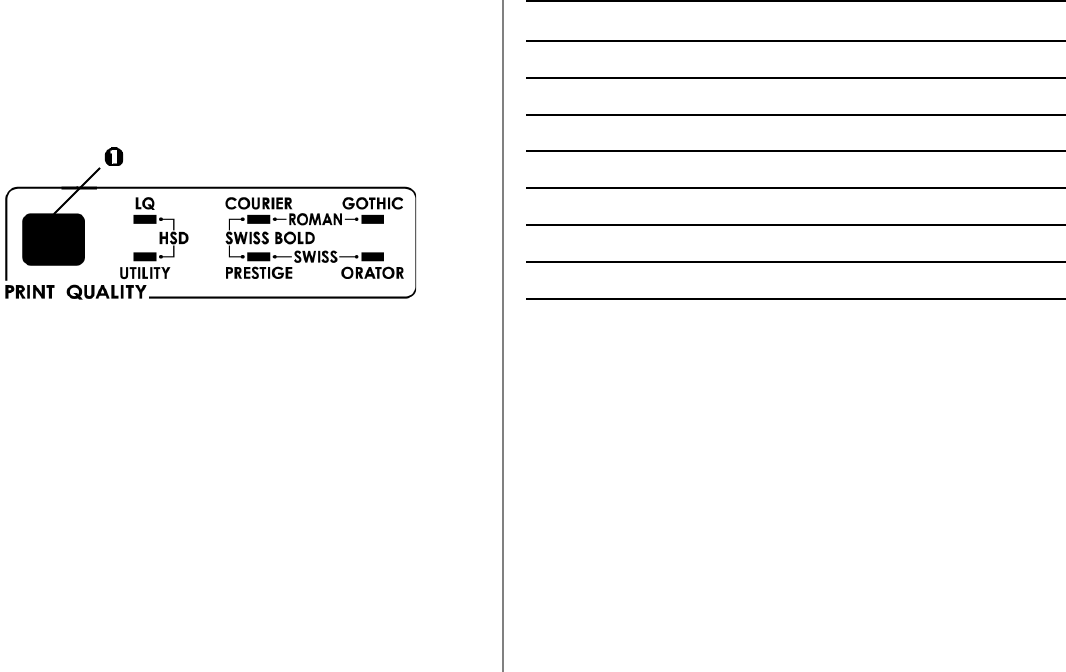
Using Your Printer 23
Typefaces: LQ Mode
Important!
Front panel settings for print quality and typeface are
normally overridden by software commands.
To select the typeface you wish to use, press PRINT QUALITY
(1) until the appropriate front panel lights are on:
Typeface Lights on
Courier LQ and COURIER
Gothic LQ and GOTHIC
Orator LQ and ORATOR
Prestige LQ and PRESTIGE
Roman LQ, COURIER, and GOTHIC
Swiss LQ, PRESTIGE and ORATOR
Swiss Bold LQ, COURIER and PRESTIGE