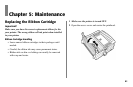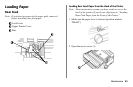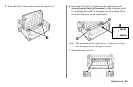40 Microline 490/491 User’s Guide
Serial Data 7/8 Bits, Default = 8 Bits
Appears only if the optional Serial Interface is installed.
Change to 7 Bits if you systems uses a 7-bit data format.
SI Select Pitch 10 cpi, Default = 17.1 cpi
IBM emulation only. Sets the pitch to be engaged when the
printer control panel is set for 10 cpi and the SI command is
received.
SI Select Pitch 12 cpi, Default = 20 cpi
IBM emulation only. Sets the pitch to be engaged when the
printer control panel is set for 12 cpi and the SI command is
received.
Size, Default = Single
Change to Double for double width and height printing.
Skip Over Perforation, Default = No
Change to Yes if you want the printer to go to the next page
when it comes within 1" (25 mm) of the bottom of the page.
Keep it set to No if your software has its own page formatting
controls.
Style, Default = Normal
Change to italics if you want the printed characters to be
slanted.
Time Out Print, Default = Valid
If your software spends a long time processing between
portions of data it feeds to the printer, change the setting to
Invalid to keep your printer from dumping the received data
while it is waiting for more.
Wait Time, Default = 1 sec
Sets the amount of time the printer will wait for more data
before moving to the form tear-off position.
Zero Character, Default = Slashed
If you do not want the printer to use a slash to distinguish the
number zero from the capital letter O, change the setting to
Unslashed.