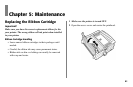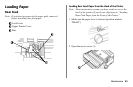36 Microline 490/491 User’s Guide
Busy Line, Default = SSD-
Appears only when the optional Serial Interface is installed. If
Ready/Busy protocol (factory default) is selected, you can
choose which line your system monitors for a busy signal:
• SSD -9V, select SSD-
• SSD +9V, select SSD+
• DTR -9V, select DTR
• RTS -9V, select RTS
Busy Time, Default = 200 ms
Appears only when the optional Serial Interface is installed.
Sets the length of the busy signal when the Ready/Busy
protocol (factory default) is engaged,
Centering Position, Default = DEFAULT
Used to limit printhead travel when printing narrow columns.
• Select Mode 1 for the narrow carriage printer.
• Select Mode 1 or Mode 2 for the wide carriage printer.
Character Set, Default = IBM Set I
Use this to switch character sets to IBM Set II
Code Page, Default = USA
Choose the Code Page character set you wish to use: USA,
Canada French, Multilingual, Portugal, Norway, BRASCII,
Abicomp, Multilingual 858, or ISO 8859-15.
CSF Bin Select, Default = Bin 1
Appears only when the optional Dual-Bin Cut Sheet Feeder is
installed. Use this to switch to Bin 2 as the default.
CSF Type, Default = Wide
To avoid paper jams, change this setting to Narrow if you are
using the optional Cut Sheet Feeder on the wide model ML491
printer.
Diagnostic Test, Default = No
Appears only when the optional Serial Interface is installed.
Select yes to perform a diagnostic test of the serial interface.
DSR Signal, Default = Valid
Appears only when the optional Serial Interface is installed.
Used with the Ready/Busy protocol (factory default) to select
the way your system handles the DSR signal.