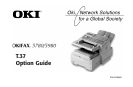|
OKIFAX 5780/59808
Internet Fax Transmission
General Information
To send an Internet Fax message, you need a mail server from
which to send e-mail.
Please consult your network administrator about the settings
listed below, which are required in order to make a
connection to the mail server.
· SMTP Server Address / Name
· DNS Server’s IP Address
· Host Name
· e-mail Address
These settings are similar to those of popular mail clients
such as Netscape Messenger, Outlook and Eudora.
You can start transmission when these settings have been
configured.
To send a fax, place a document on the machine and press the
one-touch button on which the e-mail address of the recipient
has been registered; the document will be scanned into
memory and before transmission.
The data will be converted into a TIFF file and sent to the
recipient.