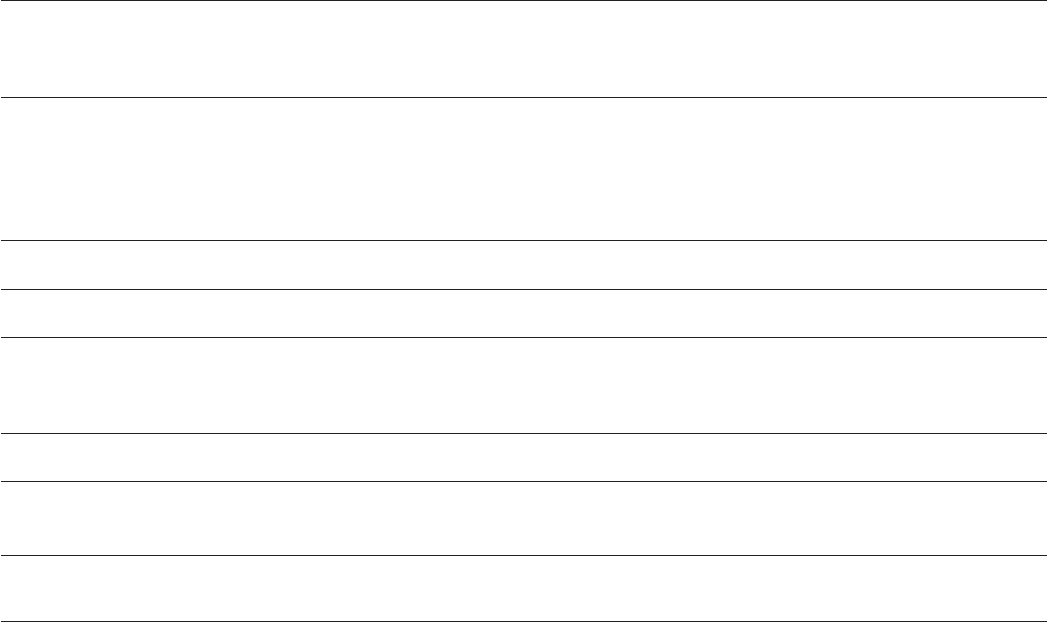
OKIPAGE 10ex, 12i/n32
Symptom
Oblong area of faint print
appears on each page.
Vertical white streaking or faint
areas on page.
Vertical black lines.
Fuzzy print.
Distorted print.
Faded print.
Smeared or blotched print.
Problem
Dropout caused by using paper exposed to high
humidity.
Toner is low and does not distribute properly, or
the drum is worn out.
LED array is dirty.
Hardware problem.
LED array is dirty.
Paper path, lamp assembly, or fusing unit
problem.
Toner cartridge is not correctly installed.
Dirty rollers; toner dropped inside printer or image
drum problem.
Solution
Change paper stocks, check paper storage
environment or use a dehumidifier; check
toner level.
Replace toner cartridge. Check drum and
replace the drum, if necessary. Contact
service.
Clean LED array.
Contact service.
Clean LED array.
Generate Cleaning Page.
Contact service.
Install toner cartridge correctly.
Contact service.
10exuGB.p65 28/09/98, 11:4932


















