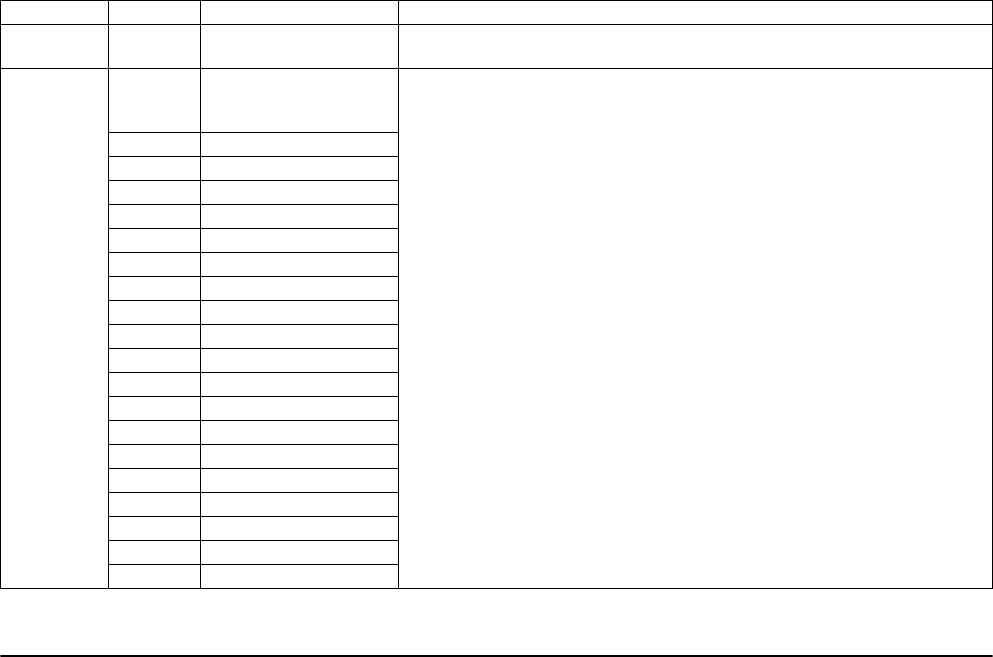
12 OKIPAGE 14ex, 14i, 14i/n
Parrallel I/F I-Prime Off On
When ON, this feature enables the computer to reset the printer by toggling the state ofthe
I-PRIME line on the data interface.
Network (14i/n
only)
Frame
Auto 802.2
802.3 Snap
Ether2
The ITEM and PARAMETER that appear under Menu 2 will depend on the type of network
the printer is connected to. Refer to the Network Administrator’s Guide that is on the CD
supplied with the printer for further information.
TCP/IP Enable Disable
DHCP Off On
RARP Off On
IP Byte 1 193 0-255
IP Byte 2 132 0-255
IP Byte 3 3 0-255
IP Byte 4 99 0-255
SM Byte 1 255 0-255
SM BYte 2 255 0-255
SM Byte 3 255 0-255
SM BYte 4 0 0-255
GW Byte 1 192 0-255
GW Byte 2 168 0-255
GW Byte 3 99 0-255
GW Byte 4 254 0-255
Netware Enable Disable
EtherTalk Enable Disable
Net Mnt Status Status 18
Self Test OK NG
Level 2 menu settings
Category Item Parameter Explanation


















