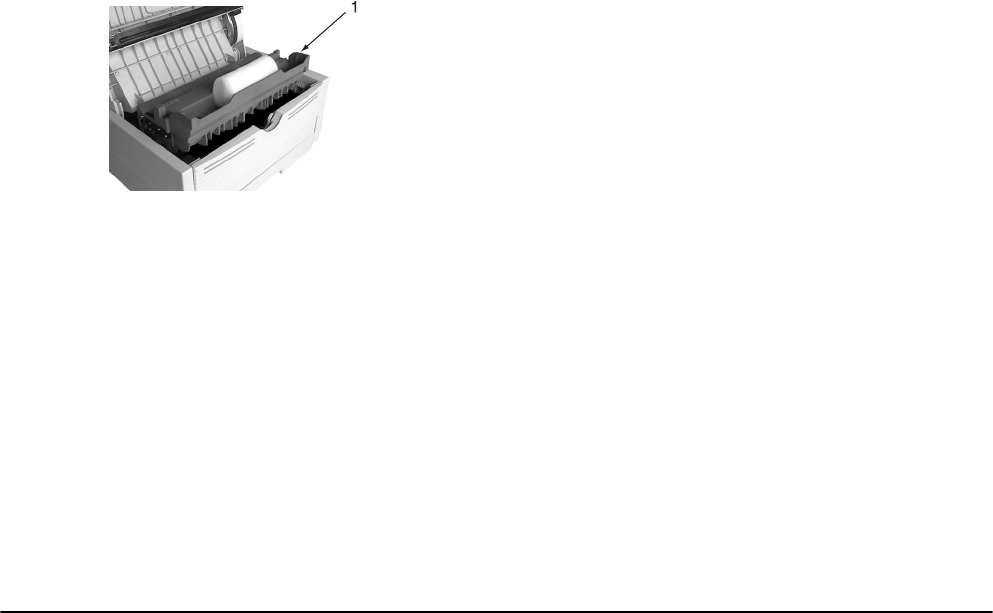
20 OKIPAGE 14ex, 14i, 14i/n
3. Install the new image drum (1) into the printer
placing the alignment pins on each end into the
slots in the printer.
4. Remove the sponge packaging from the image
drum and discard.
5. Install a new toner cartridge. Refer to “Replacing
toner cartridge”.
6. Close the top cover and press down to latch it
closed.
7. Reset the drum counter following the instructions
given below.
Resetting drum counter
After replacing the image drum, reset the drum counter
to keep a correct count of the number of pages printed
on the image drum.
1. Turn the printer on while holding the MENU 1/
Menu 2 button. USERMNT displays in the con-
trol panel LCD.
2. Press MENU 1/Menu 2 three times. DRUM CNT
RESET displays.
3. Press ENTER. The counter resets and the printer
goes ON-LINE.


















