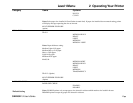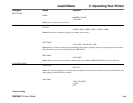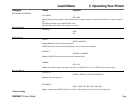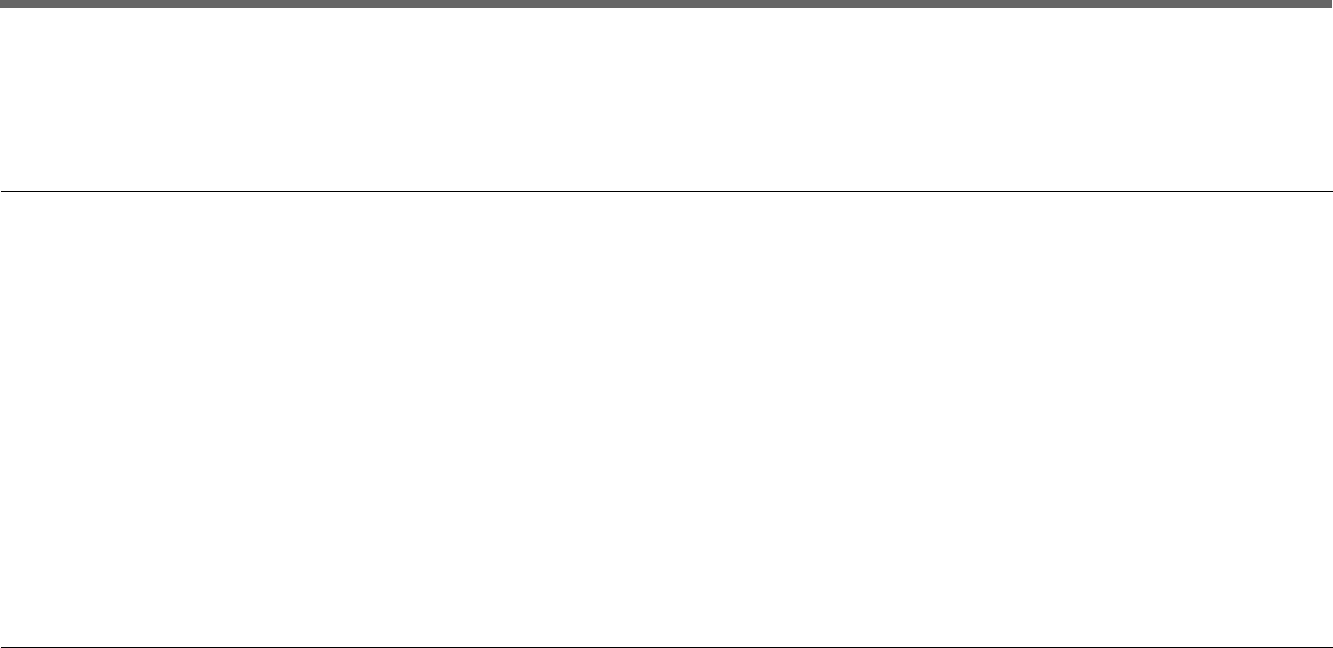
OKIPAGE
10i
User’s Guide 21
➦
2 Operating Your Printer
Category Items Options
Level 2 Menu
*Default Setting
PRINT MODE
MODE
600 DPI*, 300 DPI
V1200 DPI
Notes: Select resolution (dots per inch).
MEMORY USAGE
RST BUF
AUTO*, 180KB, 360KB, 720KB, 1.08MB, 1.44MB
Notes: Reserves area in memory for page size; reduces print overuns.
FONT PROT
AUTO, OFF*, 100 KB TO 1.1MB
Notes: Reserves a section of memory for downloading fonts; improves printing speed by saving previously created fonts.
Will take memory away from total print buffer and REC BUFF.
FREE MEM
XXXXXKB
Notes: Displays memory area available for downloading fonts. Reduce RSTBUF/RECBUFF to increase free area.
AUTO OPERATION
AUTOCONT
OFF, ON*
Notes: ON, software or data error will cause printer to display error message then continue to print; Set OFF, printer will
stop printing; press RECOVER to continue.
WAITTIME
5 SEC TO 300 SEC
90 SEC*
OFF